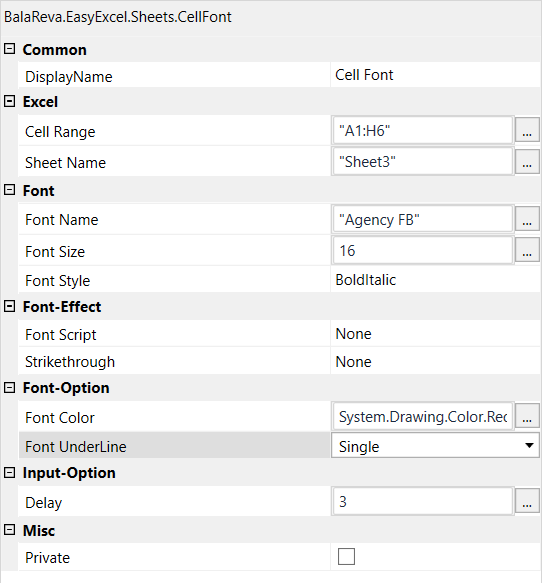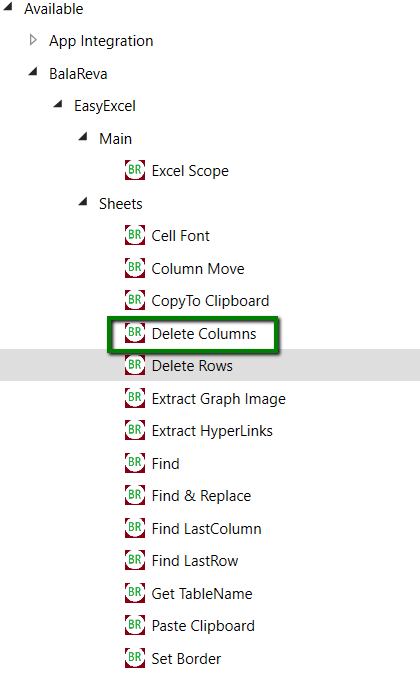balupad14
November 11, 2019, 2:01pm
1
Hi,
Package manage Search keyword: Balareva.easyexcel
This package contains activities that will help automate your work with Excel. The below activities are available:
ExtractGraphImage - Extracts graphs available in a specific Excel and converts these into images.ExtractHyperLinks - Extracts hyperlinks from a specific cell range within a given Excel sheet.
The extracted information will be saved in a given folder.
MoveSheet - Order or arrange sheets inside a workbook. [optional : Initial Sheet Name (“:First”/“:Last” ) ]ColumnMove - Move the columns inside sheet.Paste From Clipboard - It pastes the clipboard data into the excel sheet (like excel data ,sap data or image)Copy ToClipboard - It copies the data to clipboardFind - It finds text inside excel and return the cell info as array and row index as arrayFindReplace - It replace the text with give the property.FindLastRow - It finds the last row of the sheet. I never uses the cell range.FindLastColumn - It finds the last column of the sheet. I never uses the cell range.CellFont Get Table Names - It gets the table from the sheet . It is very useful for sorting data activity.Delete Column - It deletes contiguous Columns inside excel sheet.Delete Rows - It deletes contiguous Rows inside excel sheet.Get TableName - Return table name . it helps to very the table exists or not before do the sorting.Cell Font - It is an activity to change the Font Name,Size,Style,Color,Underline,Strike through,Script.Refresh all - It refresh the pivotal table.Freeze Columns - To freeze and unfreeze the columnsFreeze Rows - To freeze and unfreeze the rows.Insert Hyperlink Get Hyperlink Remove Hyperlink Get Column Index Get Column Name Sorting RemoveFilter - Remove / Clear filter (Table Index : -1 = clear all table filter , 1= clear first table filter)
RemoveNonTableFilter - Remove / Clear which is not having the table format to filter
Image Extractor - Extract the images by index
Image Delete - Delete / remove the image by index
Image Exists - Verify that the image exists or not by index
Image Delete - delete the image by index
Copy As Picture - Copy as Picture to the selected range of cell (Optional: Save as picture file )
Format Painter - Copy the formatting from one item to another.
ChartImageExtract - Extract the charts as image with index
ChartFormat - Align the chart with top, left, height and width.
ChartDelete - Delete the chart
ChartCopyToClipboard - copy the chart to clipboard
ChartEmbedToPowerPoint - Embed the excel chart into PowerPoint.
Tab Color - Change the tab color
Freeze Panes - To freeze the column and row
Select Cell - Select or activate the cell
Get Range Style
Image Resize
Average Range
CountA Range
Count Range
Max Range
Min Range
Sum Range
Create Group
Collapse All Group
Ungroup
SaveAs Sheet
Note :
All the activities work inside the BalaReva Excel Scope . Except for Zesty activities
If the Sheet Name is empty, Automatically it will take the first sheet.Cell Rang is empty. It will take the used range automatically.
Install the package in local :
Hi All,
Here I have attached a video that how to configure the local package in UiPath. It will be helpful to the beginners.
[Configure Package in UiPath]
Note :
Please share you opinions here about this.
Regards
Balamurugan.S
Thank you
24 Likes
balupad14
November 16, 2019, 10:17pm
3
The new release 2.0.0. It contains the
I have attached the package in the thread begin.
Regards
5 Likes
Hello Balamurugan, nice to meet you!
I’m trying to use your “Move Sheet Activity” (on package EasyExcel.Activities, v2.0.0), but I get these error: “RemoteException wrapping System.NullReferenceException: Object reference not set to an instance of an object.”
My Workbook Sheets:
Thanks in advance, Marcelo.
2 Likes
balupad14
November 20, 2019, 11:14pm
5
Hi @Marcelo_Vina ,UiPath Excel Scope . But it should be used inside the BalaReva Excel application Scope like below.
Regards
4 Likes
Hello Balamurugan,
Thank you for your time! Issue resolved!
I didn’t realize about the “Excel Scope”.
Regards, Marcelo.
The new WB:
2 Likes
balupad14
November 23, 2019, 8:48pm
8
Hi,“Paste Clipboard” . It paste data from the clipboard . That means you can copy the data anywhere(SAP ,text editors and etc…)
Thank you
3 Likes
balupad14
November 24, 2019, 2:18pm
9
Hi,“Copy ToClipboard” .It copies the excel data to the clipboard. (The BalaReva.Excel.Activities have the same activity called “CopyData”)
Sample : ExcelCopyPaste.zip (26.4 KB)
Thank you
4 Likes
balupad14
November 26, 2019, 11:16pm
11
Hi ,
Find LastColumn that to find the last column Index and Column Name of the sheet .
Find LastRow that to find the last row of the sheet and it returns the row index.
Find LastColumn’s Properties :
Find LastRow Properties :
Note :
If the sheet name is empty , It will take the first sheet name .
Here is the video demonstration.
Regards
6 Likes
balupad14
December 1, 2019, 6:20pm
12
Hi ,“Cell Font” in the version 5.0.0 . In this activity that can able to change the below things inside excel sheet.
Font Name
Font Size
Font Style { None,Regular,Bold,Italic,Underline}
Font Color - System.Drawing.Color
Font UnderLine { None,Double,Double Accounting,Single,Single Accounting }
Strikethrough { None,Yes,No}
Font Script { None, Superscript,Subscript }
Namespace
Properties :
Before Sheet :
After Sheet :
If the Sheet is empty , It will take the first sheet.
This activity will do what it has in the below.
Regards
7 Likes
balupad14
December 1, 2019, 7:55pm
13
I have developed a new activity called “Get TableName”. It retrieves table name from the excel sheet. It returns it as List string.
Excel
Namespace :
Design Screen :
5 Likes
lakshman
December 2, 2019, 2:22am
14
Good work bro @balupad14
Many people are looking for this and it will helps a lot to them.
2 Likes
balupad14
December 2, 2019, 11:07am
15
Thank you @lakshman … I am do many things like you people giving the appreciation and support.
Thank you
5 Likes
balupad14
December 7, 2019, 6:07pm
16
Hi ,contiguous rows in side excel sheet in the package version 6.0.0. You can get the package Here
Important Property :
Row Range : { “1”,“3:5”,“11”,“20:35” }
Namespace :
Activity and Properties :
Regards
3 Likes
balupad14
December 7, 2019, 6:15pm
17
I have developed a new activity to delete column . To delete the contiguous Columns in side excel sheet in the package version 6.0.0. You can get the package Here
Important Property :
Columns Range : { “C:C”,“D:F”,“G:G”,“K:O” }
Namespace :
Activity and Properties :
Note : feedback (Possibly likes ).
Regards
2 Likes
balupad14
December 7, 2019, 9:38pm
18
Hi ,
Thank you
3 Likes
Saranyajk
December 13, 2019, 1:11pm
19
I am using ur activity, it is like magic, thank you so much
2 Likes
balupad14
December 13, 2019, 1:51pm
20
HI @Saranyajk ,
3 Likes