The robot streaming connection fails during unattended sessions, even though it works when I log in to the same server with the same credentials. However, during an Orchestrator run, it only displays a blank white page. Can someone please assist me in resolving this issue?
yes i have and the code published is running smoothly
Can you share the error message for the Orchestrator? @JOBIN_JOSE
it is nothing related with orchestrator i guess , i am using this app to stream my server , and currently it is not working , it is working when i login to the server ie the stream will work at the time when i login using the same credentials
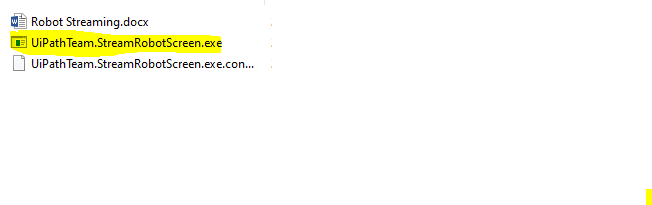
There could be many reasons
Like
Network connectivity issues:
Make sure that the robot machine has a stable network connection to the Orchestrator server.
Firewall settings:
Make sure that the firewall on the robot machine is not blocking the robot streaming connection.
Resolution issues:
Make sure that the resolution on the robot machine is set to match the resolution on the Orchestrator server.
Also
-
Check the firewall settings on the robot machine to make sure that the robot streaming connection is not blocked.
-
Restart the system or the robot service on the robot machine.
Check this troubleshooting steps
Let us know for any further clarification
Cheers @JOBIN_JOSE
is it mandatory to install TightVNC ? @Palaniyappan
It is not mandatory to install TightVNC for robot streaming. However, it is recommended, as it can provide a better streaming experience.
If you do not want to install TightVNC, you can use the built-in robot streaming feature in UiPath Orchestrator. However, the built-in robot streaming feature may not provide the same level of performance and reliability as TightVNC.
If you are having problems with robot streaming, I recommend trying to use TightVNC. If you are still having problems, you can contact UiPath support for assistance.
Hope this clarifies
Cheers @JOBIN_JOSE
Let us know for any further clarification
If clarified
Cheers @JOBIN_JOSE