Hi, Nowadays I am facing a lot of issues from the UiPath Studio. Can you guys please tell me why it’s showing me like this if everything working properly, suddenly this error starts to showing me.
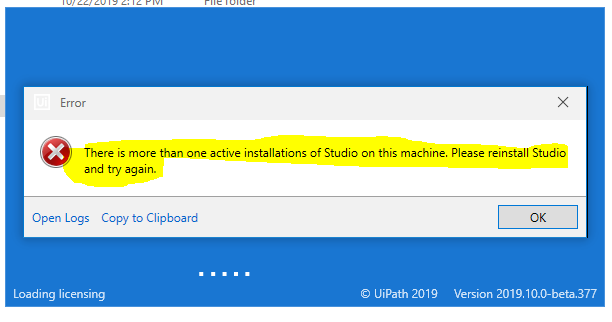
@Lahiru.Fernando
Hey @balkishan
Do you have another Studio installation available in your machine? May be an enterprise version or a different community version? This usually pops up when you have multiple instances of the Studio
I uninstall the older and re-install the new one but after it sometimes showing the same error.
Check in your task manager if you have UIPath Studio running. If not, try uninstall actual version, then clear registry i.e. by CCleaner and reinstall it again
Hi @balkishan -After such a long time buddy ![]() Happy Diwali.
Happy Diwali.
Please contact your IT to delete all the users from your machine.
Uninstall the UiPath
Delete this folder if exist C:\Program Files (x86)\UiPath
Delete the temp file
Delete the .nuget file from the current user.(Example - C:\Users\anmol.nuget)
Delete the UiPath folder from the current user C:\Users\anmol\UiPath
Restart the system then install it.
Hope it will help you.
Best!!
Anmol
Hi Anmol, Thanks and wish you the same too bro ![]()
I think in 2019.10.0 these is a bug. Sometimes it stopped sometime it’s working fine.
Kindly have a view on this thread
Cheers @balkishan
Use beta version. Hope that will resolve that issue.