UiPath Community 20.6 Preview Release
We are back with more features and improvements as part of our UiPath Community 20.6 Preview Release.
Studio
Keep position in file after adding dependency
When using Package Manager, one annoying UX behavior was the fact that the current position in the file was lost after installing or removing packages. We now remember the cursor position and preserve state.
Improve check in time for large projects
We have tweaked our check in algorithms for SVN, TFS and GIT. You should see significantly improved check in times for large projects.
Resources Panel: Drag and Drop
Ability to drag and drop assets, queues and processes from Resources Panel directly in canvas. Drop on plus sign and choose what to do with your asset or queue. When dragging a process an Invoke Process activity will automatically be added.
C# is back
Still experimental because we are still working on the details here. We need your feedback to identify all current limitations in preparation for launching support in our upcoming major release.
Activity Coverage Panel
RPA Testing is essential when you want to scale RPA in your enterprise. By providing a metric on the activities of your workflow covered by your Test Cases, we will help you to define the right Test Cases.
In this release we introduced the following enhancements:
-
Activity Coverage Panel. We introduced a new panel dedicated to activity coverage. This panel will automatically appear, as soon as you start RPA Test Cases in debug mode.
-
Covered vs Uncovered Paths. Via toggle buttons on top of the panel, you will be able to highlight the covered and uncovered paths of your workflow
-
Individual coverage. The Activity coverage will display all Test Cases run including their individual contribution to the activity coverage.
StudioX
-
You can now “Paste from Clipboard” or “Copy to Clipboard” when reading/writing values to activities in StudioX.
The options are accessed using the + menu:
- “Paste from clipboard” appears for fields used as activity inputs
- “Copy to Clipboard” appears for fields that are activity outputs.
To use these capabilities in an existing project created prior to 20.6, you will need to open Package Manager, check “Include Prerelease” and upgrade your project’s package references to the newest “-preview.” versions.*

-
The date (as text) of an Outlook email is now available to use as a property.
-
StudioX now automatically numbers your activities.
It uses a decimal for each level of nesting as shown in the picture below. This is a brand-new feature, so we would appreciate your feedback on if it’s helpful, and the numbering scheme.
We’ve also added the following activities:
-
Save Excel File As: You can now save an existing Excel file currently in use as a new file. This also gives you the ability to choose a different format if needed (*.xlsx, *.xls, *.xlsm, *.xlsb).
-
Save Word File As: You can now save an existing Word file currently in use as a new file. This also gives you the ability to choose a different format if needed (*.docx, *.docm, *.doc)
-
Extract/Unzip Files: You can now extract the files from a .zip archive using the “Extract/Unzip Files” activity (available in the “File” category).
-
Take Screenshot: You can now take screenshots of applications/web sites using the “Take Screenshot” activity (available in the “App/Web” category). It also gives you the option to prevent naming conflicts by automatically adding the screenshot number (Index) or the timestamp (YYYY.MM.DD at HH.MM.SS) to the file name using the “Auto increment” property.

Assistant
Windows Notifications
The Assistant can now show Notifications whenever a Process changes its Status and for monitoring the connection between Orchestrator and Assistant.

You’ll also have the option to run/snooze the process starting next release. For now the notification has a preview of those options.
A new Tray Icon has been implemented for this purpose.
Link Orchestrator to Robot Status
Starting with this release, you are now able to access your Orchestrator instance directly from the UiPath Assistant with a simple click on the Robot Status. Also, hovering on the Robot Status displays the Orchestrator URL that the Assistant is connected to.
UIAutomation
Reliable automation for SAP Fiori business application
With the new default selectors based on the SAP UI5 framework (e.g ui-class, uip attributes), building automation with Fiori’s web interface just became very reliable and resilient to any DOM changes.
SAP FIORI uses the UI5 framework to display its elements on the page. Selectors generated for these elements are now easy to recognize by the ui5 attribute in selectors.
Also, you can now use the entire range of activities from UiPath.UIAutomation.Activities pack to create your automation projects, activities like Check, Select Item, SelectMultipleItems.

Computer Vision
Extract Table Activity
A big focus with the most recent releases has been improving the way RPA Developers can interact with tables using the Computer Vision solution. With this release we have improved scraping data by including a new activity CV Extract Table. The activity allows for easy identification and scraping of tables.
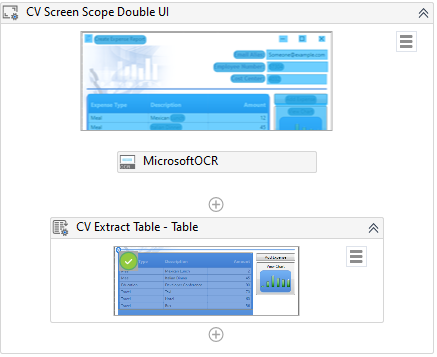
Activities
System & Web Activities
We’ve done a few small fixes for the System activities package:
- As a result of feedback, we decided to rename the Download File activity to something that is closer to what it does: Wait for Download. Also, we improved the property names and descriptions
- We changed the icon of the Message Box activity
- We added descriptions for the Join Data Tables and Orchestrator storage activities, as they were missing it
- We fixed a bug in Multiple Assign where the activity would not revalidate type compatibility when changing the type of the assignee
- We fixed some crashes related to using the Build DataTable activity
Test Automation Activities
Screenshot on passed verification
Our verification activities so far let you take a screenshot of your robot if an assertion failed. This is very helpful if you have to analyse failed test results. We have enhanced this capability, allowing you now to also take a screenshot on passed verifications. This enhancement should help you document your test runs in detail and has to be enabled.

Synthetic Test Data
Test Data plays a critical role in Testing and takes up +50% of the entire effort spent on testing. Due to GDPR it is not valid to use production data in your Test Case. We acknowledge this fact and will provide you a best-in-class solution for creating and managing Test Data. In this release we focused specifically on creating synthetic Test Data – data, that meets the type and attribute requirements of your test, but does not include sensitive, user-related information.
The following new activities are available as part of the Testing Activity Pack:
-
Given Name. This activity generates a common given name.

-
Last Name. This activity generates a common last name.

-
Random Date. This activity lets you create a random date between certain boundaries.

-
Random Number. This activity generates a random number between the boundaries defined.

-
Random String. Generates a random string of a certain length and case.

-
Random Value. This activity will pick a random value of a 1-column csv file provided via path.

Document Understanding
Activities
This Preview release is PACKED with new features!
Long Story Short:
- The Intelligent Keyword Classifier (and its companion, the Intelligent Keyword Classifier Trainer, both in the UiPath.IntelligentOCR.Activities pack) are here to help you classify and split documents: if you now need to process a file that contains multiple documents inside, you can give the Intelligent Keyword Classifier a try!
- The Document Understanding Framework gets a major new step: check out the new Present Classification Station activity, an attended activity that allows humans to review and correct automatic classification, split files into multiple document types, all in a very simple user interface.
- The Machine Learning Extractor (from the UiPath.DocumentUnderstanding.ML.Activities pack) got a new configuration option, if you want to use it with an AI Fabric ML Skill. Keep reading for more information.
- More OCR engines are available for usage at design-time in our DU framework. You can now use the Microsoft Azure Computer Vision OCR and Google Cloud OCR when you create templates or you train the Intelligent Keyword Classifier, if you upgrade to the latest preview version of UIAutomation. Don’t forget about UiPath’s own OCR engine for documents, which you can find in the UiPath.OCR.Activities package, in community preview.
Long story long, check out this in-depth guide by @Ioana_Gligan:
AI
AI… as in AI Fabric, that’s the focus this month! AI Fabric (for our Cloud Customers) is now in GA, and you can use it as infrastructure for managing your document understanding models. Available in our Cloud platform for enterprise accounts, AI Fabric can configure, train, host and serve Machine Learning models for Document Understanding. You can choose to start from our pre-trained Invoices or Receipts model, or with a blank-slate DU model that you can train (using data tagged using DataManager) on any fields of interest to your use case.
Besides a few bug fixes to Data Manager and the current on-prem deployment tools, we have also prepared a pack of new pre-trained models. We are thus launching 4 new DU models this month:
- Purchase Orders
- Utility Bills
- Invoices (India Flavor)
- Invoices (Australia/NZ Flavor)
IT Automation Activities
Amazon Web Services v1.2.0
UiPath.AmazonWebServices.Activities v1.2.0 brings a new activity named Run Power Shell Command that can be used for running a PowerShell command on an EC2 instance. Another improvement brought by this release is a new parameter inside the Create Instance activity, under the name of UserData.
A new activity pack for Microsoft System Center Orchestrator
The UiPath.SystemCenter.Activities activities package offers activities for integrating with Microsoft System Center Orchestrator. This set of activities empowers UiPath’s users to include and interact with System Center Orchestrator automation in UiPath workflows. The package offers activities for Runbook Servers, Runbooks, Jobs, and Events.
After installing UiPath.SystemCenter.Activities package, the activities are shown in UiPath Studio under IT Orchestration:
…and that’s it! Which features do you like the most?
Feel free to provide feedback here, or via any of the following methods:
Forum FAQ - Community feedback initiative



