UiPath Community 2021.10 Stable Release - Test Suite
This topic goes in-depth about the improvements to Test Suite. To read about other products, please navigate to the main topic here.
Orchestrator Testing Section
Activity Coverage
While activity coverage so far has been a very useful tool for RPA developers to capture the test coverage for your workflows within Studio, we have no elevated this functionality onto Orchestrator. By 21.10 you can now collect test coverage information for your workflows with every test execution centrally on Orchestrator within the Test Set section.
Here is how it works:
(1) create a Test Set for your RPA Test Cases
(2) select ‘enable coverage calculation’ within the Test Set creation dialog
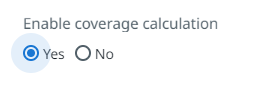
(3) run your test set.
With every run you will now get an additional tab that displays the actual test coverage for your workflows.
Test Manager
Task Capture Integration
Using UiPath Task Capture to document test cases for the first time has become easier, as the download button is available when you trigger a Document with Task Capture action. This addition creates a frictionless initial setup across the UiPath Platform.
Test Execution
Now you can execute automated test cases from test sets that were created in Test Manager.
The clipboard value is highlighted inline in the step description to indicate which value is currently in the clipboard during manual testing.
When you analyze test case logs, you can navigate directly to your test case information through the Open Test Case button on a test result.
Administrators can now delete test executions.
UX Improvements
The look and feel come with changes too, adding a Test Case tab to the Requirements page and suggestive icons to the Test Results page.
Studio Testing
Test Explorer
With the new Test Explorer, easily find, run and report the Test cases within your project, no matter if it is for RPA Testing or Application Testing. You can also see the Activity Coverage at one glance and filter/search Test cases.
Execution Templates
In addition to the File templates, released with 21.6, we also have the new and powerful Execution Templates as a next evolution of templates.
Execution Templates can reduce the Test cases maintenance drastically, enhance reusability and cleanup Test cases.
Those Templates can be created in the new Templates section:
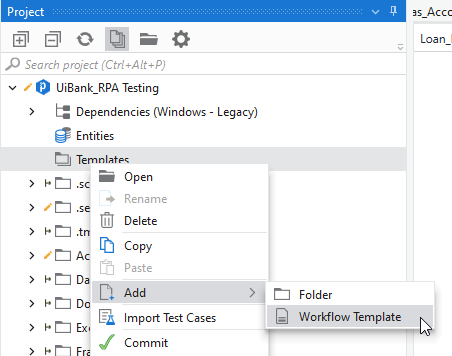

And be assigned to Test cases:

Those Templates put the Test cases automatically to any place where the Placeholder of the Template is present and therefore can at runtime execute Actions surrounding each and every Test case automatically. This cleans up your Test cases massively and also allow for a single point of maintenance of those “Meta-Tasks”, that any Test case needs to have done anyways:
You can of course also change this at later times on a Test case:


Test case Templates
Especially for testing, consistency, standards, team-work, best practices and high automation quality is a necessity. To make it easier to standardize the basic structure of the Test cases you are creating, we introduced Test case templates.
When creating a Test case, you can pick from some of our out-of-the-box templates, for example the BDD template, or you can easily create your own templates at any time, with one simple click. The templates are not synchronized, so you can adapt them as you see fit after the Test case is created, without changing your initial template.
Create a template from any Test case with one simple click:

The new File Templates folder appears automatically after the first template is created, where you can organize your templates in folders and group them according to your use-cases:

As soon as you create a new Test case, all the templates can immediately be selected from the Test case creation dialog:

As your created templates are project specific, they can easily be standardized also within a project template. So, the next time you create a project from a Test Automation project template, all the File-Templates are automatically available. This will help standardize your Test cases and incorporate the learned best practices within your company or projects.
NOTE: Test case Templates are only available within a Test Automation project. Within an RPA Process Test cases are anyways generated based on the Workflow.


