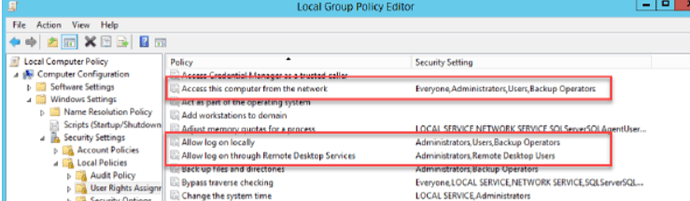Issue Description
Executor start process failed, reason System.Runtime.InteropServices.COMException (0x80070520): A specified logon session does not exist. It may already have been terminated. (Exception from HRESULT: 0x80070520)
Please follow the below 4 guideline and make the changes.
a) Config RDP timeout to create user session
If UiPath_SESSION_TIMEOUT is not defined , define the value and set it to 120.
Steps defined in the above link (In case the link doesn’t work )
Description: The UiPath_SESSION_TIMEOUT environment variable should be defined on Windows system variable and represent the seconds to wait for a user session. If is not defined, default timeout (30 seconds) will be used. After set the UiPath_SESSION_TIMEOUT environment variable, an restart of UiRobot service must be performed.
Steps:
- In windows open Run and execute: SystemPropertiesAdvanced
- Click on Environment Variables

- In the System variables section add new variable
- Restart the UiRobot SVC
b) Verify if the Robot user and the everyone is added to the below policies. In case not please add it. (Screenshot for reference)
-Access this computer from the network
-Allow log on locally
-Allow log on through Remote Desktop Services.
-Log on as a batch job
c) Navigate to system properties and verify if the below options are selected for the system
d) Screen resolution configuration
- Verify the value of logintoconsole if set to “false” ? This is essential when you are executing process in unattended mode.
- Also make sure the proper resolution setting has been defined i.e. height, width & depth.
e) The RDP port need to be opened for successfully creating RDP session
Summary
The RDP port should be opened. After enabling the port, the process should start executing without any issue.
RDP port : what-port-should-i-open-to-allow-remote-desktop
How To Change PortNumber :
Note : Every single steps is equally important. After setting up all the configuration , you can leverage the functionality of HD.