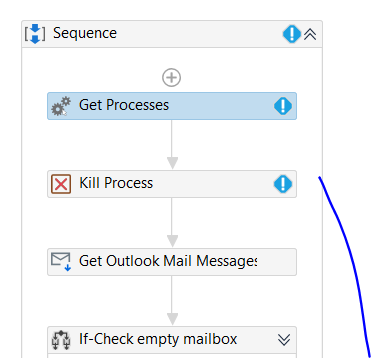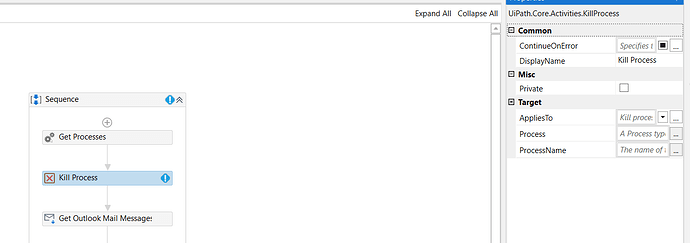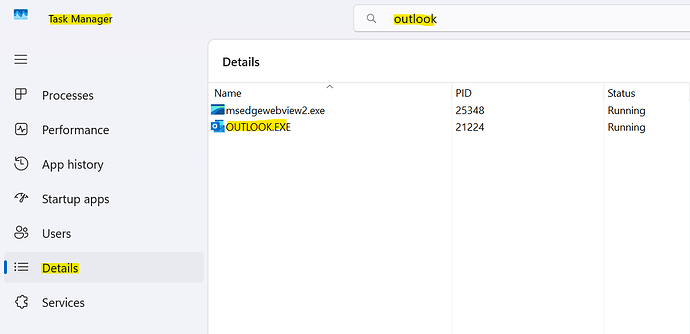Hi I’m trying to kill outlook application, how do I do that?
Hello @Anelisa_Bolosha1 In properties of Kill Process activity give the process name as "Outlook"
cheers
Dear @Anelisa_Bolosha1,
Let me give you more insigts.
To kill any process via UiPath, first you should know the name of the process.
For this open the task manager and go to details option and look for or search you process which you wanted to kill.
Once you have process name, use kill process activity as follows:
Hey @Anelisa_Bolosha1,
Feel free to search this over forum. There are answered threads for this.
Any specific error you are facing?
in ‘Kill Process’ activity . Go to ‘Process Name’ field and Enter ‘Outlook’
Get processes is not needed
cheers
If your issue is resolved can you please close it with marking solution, so that it helps others as well
Thanks
Hi apologies for late reply, this solved it thank you
This topic was automatically closed 3 days after the last reply. New replies are no longer allowed.