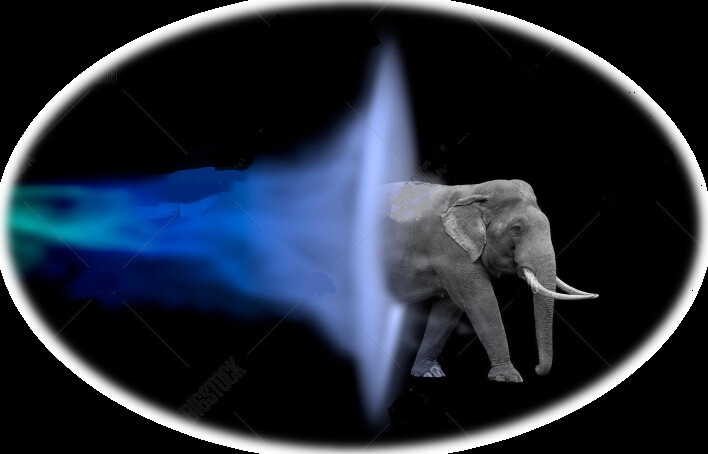Welcome to the 2020 Advent Challenge #7!
All users are welcome! ![]() (You can still join. You don’t need to participate in previous challenges)
(You can still join. You don’t need to participate in previous challenges)
Earn Stars ![]() to increase your chances to win a prize
to increase your chances to win a prize ![]()
More info here.
![]()
![]() →
→ ![]() Rudolph: Hi Rudolph, how are you?
Rudolph: Hi Rudolph, how are you?
![]() →
→ ![]() : I am fine, how are you?
: I am fine, how are you?
![]() →
→ ![]() : Well, you know there a lot of organization tasks to do like
: Well, you know there a lot of organization tasks to do like ![]()
![]() lists, creating reports and so on. As you entered into the digitalisation and automation business (Advent #6) maybe you can
lists, creating reports and so on. As you entered into the digitalisation and automation business (Advent #6) maybe you can ![]() me.
me.
![]() →
→ ![]() : Yes, sure I will do. Currently the
: Yes, sure I will do. Currently the ![]()
![]()
![]()
![]()
![]() on the
on the ![]() so I have to
so I have to ![]() for some
for some ![]() . Tell me.
. Tell me.
![]() →
→ ![]() : The
: The ![]()
![]()
![]()
![]() are helping
are helping ![]() and do
and do ![]()
![]()
![]() a lot of
a lot of ![]() with the status of their tasks. It would
with the status of their tasks. It would ![]()
![]() not to lose the
not to lose the ![]() when it could be
when it could be ![]() to some
to some ![]()
![]() . Can we do it with the
. Can we do it with the ![]()
![]()
![]()
![]() of
of ![]() ?
?
![]() →
→ ![]() : What do you
: What do you ![]()
![]() from the
from the ![]() ?
?
![]() →
→ ![]() : I do need
: I do need ![]() ) an aggregated report and
) an aggregated report and ![]() ) a filtered and sorted datatable.
) a filtered and sorted datatable.
![]() →
→ ![]() : Oh,
: Oh, ![]()
![]()
![]() . I have to
. I have to ![]()
![]() and to
and to ![]()
![]()
![]()
![]()
![]() with
with ![]() . Let me
. Let me ![]() your
your ![]()
![]()
![]() UiPath forum and the
UiPath forum and the ![]() from there will
from there will ![]()
![]() you.
you.
So give a help to Santa and show case on how such tasks are solved with UiPath.
*Please include in your reply which challenge you are solving - “Beginner” or “Advanced”
Beginners Advent Challenge #7:
- input: Data.csv.txt (305 Bytes)
- output: CSV File: ResultBeginner.csv
- All rows belonging to a particular RegionCode are to compiled to:
- Concat all Tasks (seperator: “,”) (like:
Task1, Task2) - Sum up the efforts
To Do:
- Solve the task
- Upload evidence (screenshot/s) that you successfully obtained the results using UiPath.
- AND Upload your XAML/uiPathproject as ZIP in your reply
Advanced Advent Challenge #7:
- input: Data.csv.txt (305 Bytes)
- output: CSV File: ResultAdvanced.csv
- All rows with task status “DONE” are filtered out
- sort the remaining rows on:
- First sort Criteria: Status within the order: NEW>WIP>PAUSED
- Second sort Criteria: StartDate
To Do:
- Solve the task
- Upload evidence (screenshot/s) that you successfully obtained the results using UiPath.
- AND Upload your XAML/uiPathproject as ZIP in your reply
Deadline:
Submissions must be posted in this thread and will be accepted until 2020-12-21T22:59:00Z
Bonus points will be awarded for
- the first correct solution in its category
- the most minimalist correct solution









































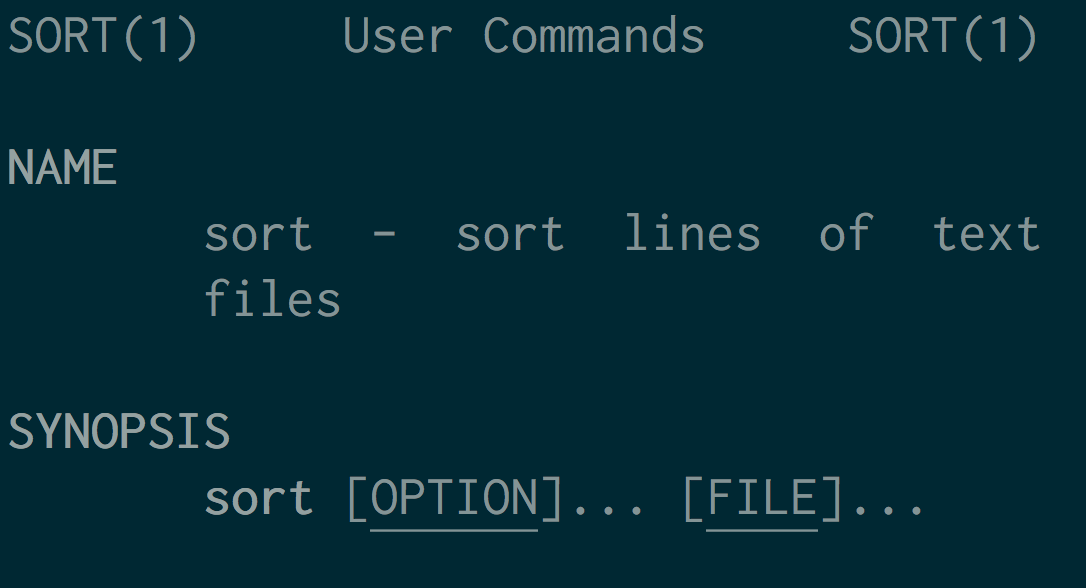





































 noooo not again…
noooo not again…