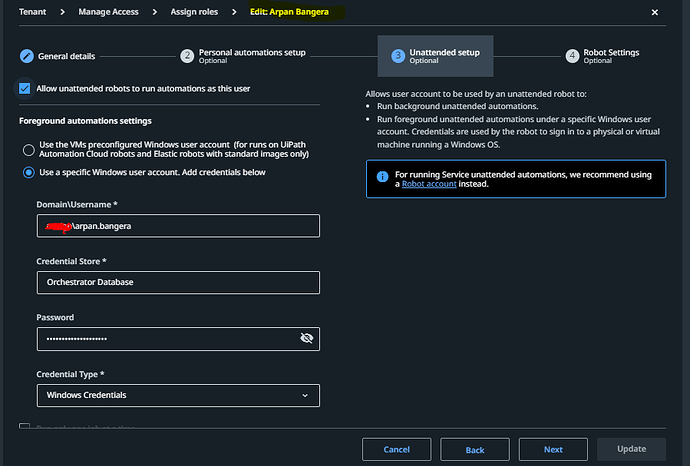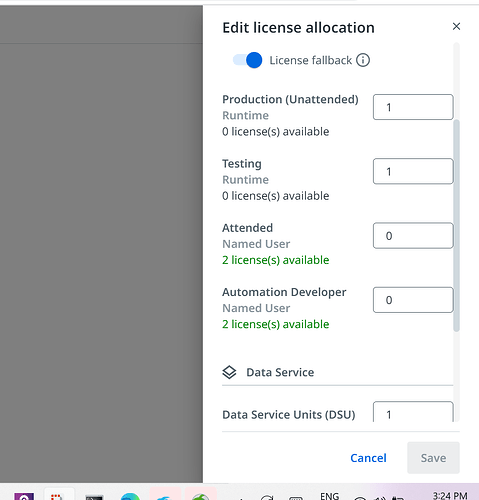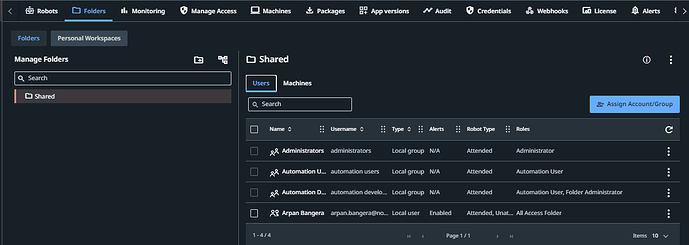Hello,
I need to run app on my mobile which i have created in orchestrator.
when i am runing on mobile , app able to open but when i clicking on vew report button giving below message.
how can i run app on mobile i need to run on my team members mobile too.
help me on same.
@evan.cohen @jjes @Anil_G @Palaniyappan @ppr @DanRagh @Marta
Hi
Did you check with thread with many discussion around this
Hi everyone!
When I start a process from app I get the following error:
Process could not be started. Please check the configuration for this process in orchestrator or contact your admin.
[image]
I have 2 tenants (test and prod). Starting a job works on test tenant, however it won’t work on prod tenant.
Maybe there are some accesses missing? If so, which accesses should be granted to make this work?
Thank you!
Cheers @Mathkar_kunal
i have enabled all permissions as per post but still same issue
is the process in the right folder @Mathkar_kunal where you want to run
lets check on these aspects
is any robot connected to that process
is assistant connected right tenant
@Mathkar_kunal
yes robot connected
Anil_G
September 4, 2023, 7:21pm
8
when i am moving to attended it is running
Hi @Mathkar_kunal ,
Are you able to use/open the App in Desktop and Trigger the Process for Unattended type ?
If not, then maybe an Unattended license needs to be allocated for your Folder/Robot.
error only
please update me steps how can i change to unattended type
this is you are talking right
Anil_G
September 5, 2023, 6:58am
12
@Mathkar_kunal
Go to tenants → machines and edit the machien and select the license as unattended …
Cheers
@Mathkar_kunal ,
Could you make sure the Unattended Setup is done for your User, Navigate to the user as shown below :
1 Like
yes it is done can we conenct on google meet
Mathkar_kunal:
yes it is done
@Mathkar_kunal ,
Now you could try checking if any of your deployed process can run independently by Scheduling from Orchestrator. If it works, the Apps Trigger to the Process should also work as well.
Let us know if it is still doesn’t work or if the Process goes to Pending/ if error occurs.
i have above unattneded robot how can i alloacte to machine
anything i need to chnage here@supermanPunch @Anil_G
@Mathkar_kunal ,
Could you navigate to Tenant -> Folders. Check which Folder you are using and Assign the User account and the Machine if not already done.