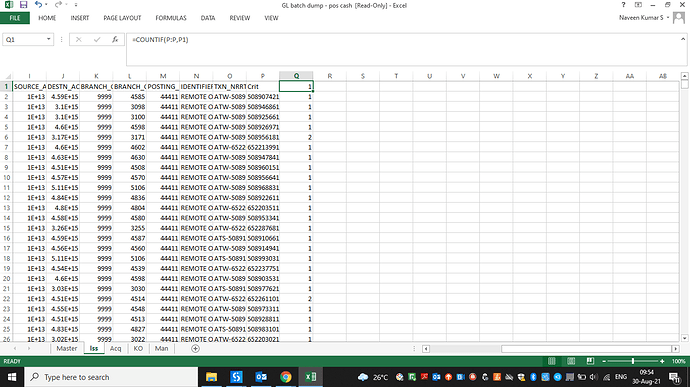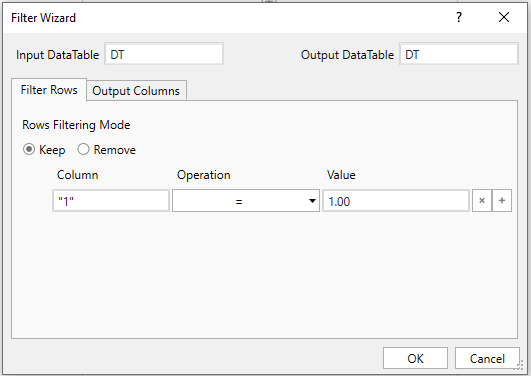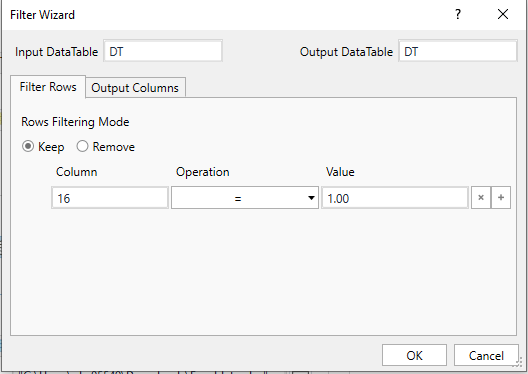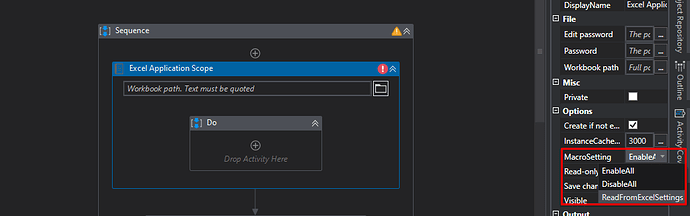Hi All,
Good morning all.
Processing: Copy of GL batch dump - pos cash.xlsm…
Exceldata.xlsx (1.8 MB)
I am trying to filter column “Q”
Best Regards,
Hi!
You can use this condition in Filter Data Table activity after you read the sheet:
Hope it helps!
@Gokul001 ,
Regards,
@Catalina_Rs
Regards,
Gokul001
August 30, 2021, 5:48am
6
Hi @HeartCatcher
Could you please Run that flow its working good?
Can you check itFilter DT.zip (3.3 MB)
Regards
The column that you want to filter isn’t named “1”?
If you don’t want to use the column name, and if your column is always on that position (“Q”), you can use this condition:
Hi @HeartCatcher
Please use Select method to filter the Values with 1
Datatable.Select(“[1]=‘1’”).CopyToDatatable
Refer the xaml below.
Filter_Datatable.xaml (5.4 KB)
Regards
Hi,
Actually its a xlsm file not excel file I will get a output file after running the macros then I am trying to do the filter.
Hi @Gokul001 ,
Its working fine if I use in excel format but when I use the Macro output file xlsm it is giving an error like column not found
Hi @HeartCatcher
Use excel appliction scope to read the excelfile and get Dt and Filter based on your condition.
Enable a macro setting in your excel application
Regards
Gokul001
August 30, 2021, 6:28am
12
Hi @HeartCatcher
you can change the Excel Application scope Properties and try to run the process (Refer the Screenshot)
Regards