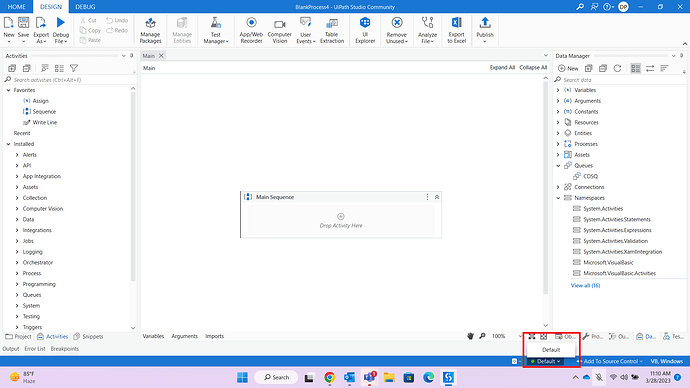I can see “Default” as folder connection, because of this I am not able to connect to any folders in my studio, this studio I installed in Local machine.
But same sign in I tried with different machine or virtual machine , I am not seeing “Default” , here I can see my orchestrator folder and its looks fine.
I am using latest current version - 2023.4.0 community.
Note : This issue is like if we try new UiPath installation or update at least one or two facing this issue.
example in 10 connection 1 or 2 facing this issue.
Local machine studio
Virtual Machine studio
Also this topic is in discussion , no solution