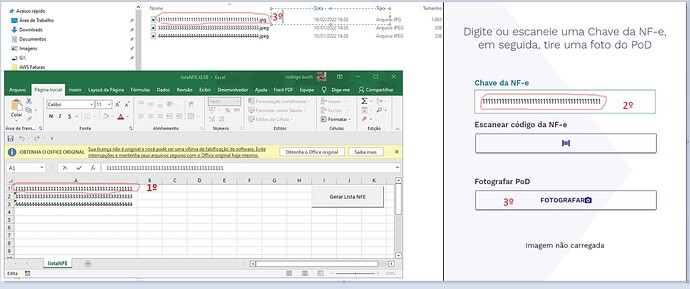Guys, what strategy do you indicate, I need to create a robot that will get file names from an excel list, give input in a form, then attach this .jpg file that he gave input in the form?
You can make something like:
- Recording of steps needed to open and access the system/website with form ready to fill
- Read Excel file and load data to datatable
- Iterate datatable with For Each Row in Datatable activity
- Inside iteration include all the neccessary activities to fill form and attach file
NOTE: When attaching files it is convenient to use full path in file name input box and then Open (or Save) button. This way you don’t have to browse files.
Hope it helps
Hello Gabriel
I appreciate the help.
Basically I need to do these 3 steps:
1st generate the list with the name of the files
2nd input the filenames
3rd attach the corresponding file
And finally move all files to another directory.
You may use this workflow as a base:

Inside for each block you will have to add: Type Into activity and other UI automation activities in order to attach file
ITERATE_FILES.xaml (7.1 KB)
Hope it helps
Thank you very much Gabriel
ola Gabriel
Estaou quase finalizando o meu primeiro Robo , eu sempre abre um excel com a atividade Start Process, onde coloquei uma macro que executa na abertura do excel. Agora só precisa fechar e salvar o excel com o dia corrente tentei algo assim mas não funcionou.
“Data -” + DateTime.Now.ToString (“aaaaMMddHHmmss”) + “. Xlsx”
This topic was automatically closed 3 days after the last reply. New replies are no longer allowed.