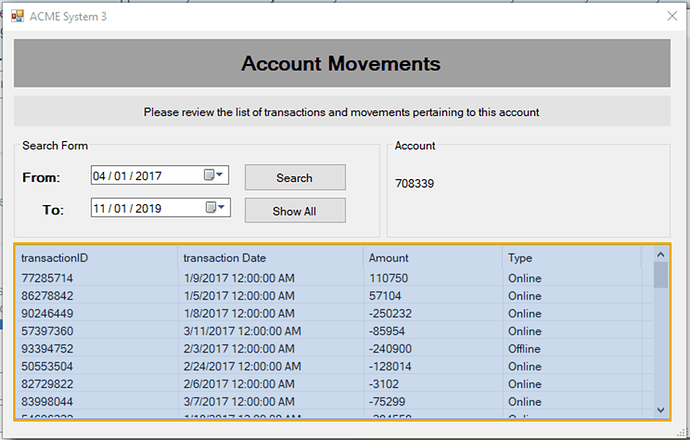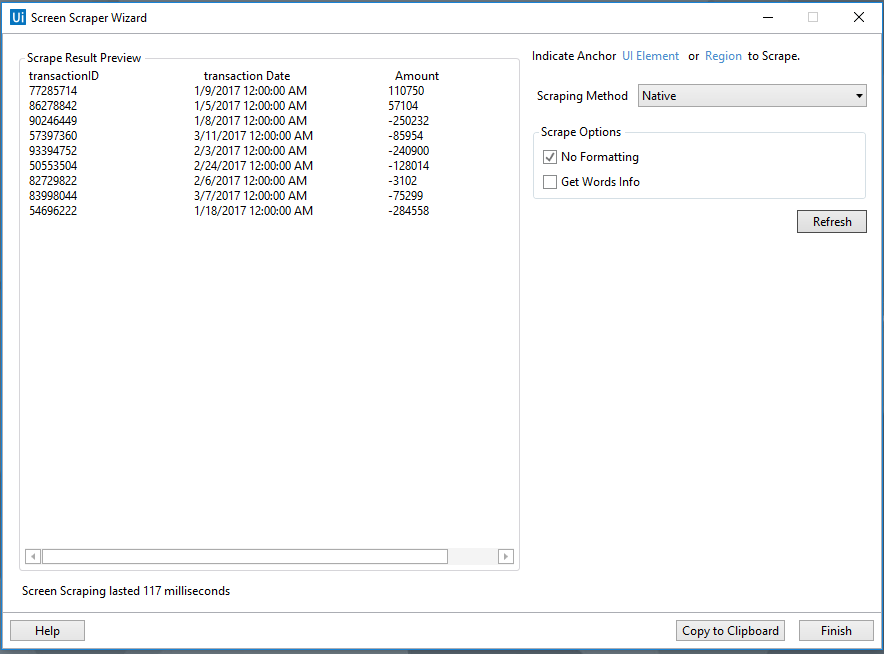Background: I am attempting the ACME System 1 Training Exercise for ‘WI1 - Verify Account Positions’. Process Design Definition can be found from ‘Dashboard > User Options > Download Client & Support’
Current Step: 1.7F - Calculate Transaction Sum: Must extract a series of transaction amounts from a table within the Legacy System ‘ACME System 3’. For each Work Item, sum the transaction amounts and see if the total matches the value from ACME System 1. Screenshot of table / Selector below:
Issue: ‘Data Scraping’ method does not work → error message: ‘This control does not support data extraction. Please select a table cell’
‘Screen Scraping - Full Text’ → Only first column ‘TransactionID’ is scraped. Need value from column 3 ‘Amount’ to perform the step. See screenshot below.
‘Screen Scraping - Native’ → Only visible data is returned (there is a scroll-bar). See screenshot below.
Workaround: I have envisioned a workaround (haven’t created yet) that scrolls down after each extraction and repeats the process. However, it is higher complexity / requires significant Data Manipulation converting the String into a table / removing duplicates / etc. Any suggestions on a better way to extract the table?