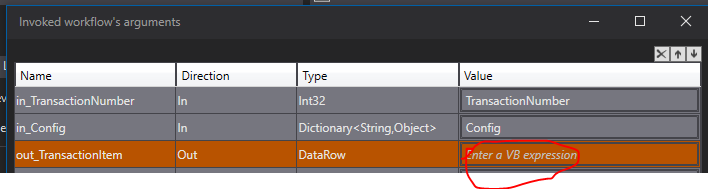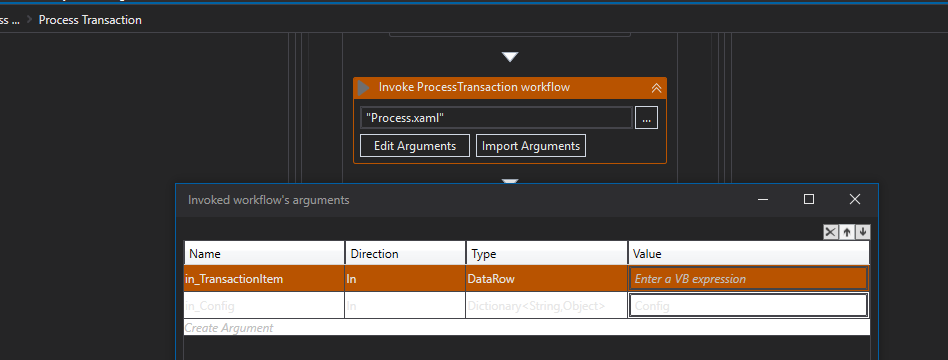Cant Run my process getting this error
Hi @vickydas
Please verify that you have supplied all the Arguments at the time of invoking the workflow.
Thanks,
Prankur
@PrankurJoshi Once Again thank you for reading my query but i still cant run my workflow i am getting WIID but am unable to get that wiid N navigate to that page i dont know where i am getting it all wrong just need one piece of puzzle in the end it open SHA website and log out of system 1 website
Don’t worry it happens in the start, you can try this while invoking Navigate to WIItems workflow
With this you can directly navigate to required page
Thanks,
Prankur
@PrankurJoshi i have done all the things stated above but still no luck i dont know where i am getting it all wrong i have literally spent days finding this simple error with no progress whatsoever. i am getting the WIID but am unable to apply it
Please log message in the start and end of the workflows it will help us finding the exact location of the issue, like this


Apply this and let me know what you can see in the output pane
Thanks,
Prankur
Please verify the WIList.Count.ToString in GetTransactionData.xaml
If you have data in WIList count, verify that control is going in Process.xaml
And in that verify that after which workflow it is failing
Thanks,
Prankur
@PrankurJoshi Looks like its not going inside process i tried to some changes and i got this error what does it mean?
I think its unable to navigate using WIID 
Use this selector in GetText Activity in extract client information workflow
<webctrl idx='1' tag='P' />
Thanks,
Prankur
@PrankurJoshi
Yes Prankur i did that but what i think is after get transaction data (in main) its straight away going towards end process and not towards process and as i told you earlier i cant run my process alone as it gives me this error " Object Reference Not Set to an Instance of an Object" ![]()
No, I think it is going into process transaction and failing there somewhere, however you can log messages as I mentioned earlier and see where it is failing or debug in slow step to see the same.
Thanks,
Prankur
@PrankurJoshi I am searching this error for days with no luck.
i did some debugging and it looks like after get transaction data it gets the WIID and then it goes to end process framework
There are so many changes needed
- You have not assigned out_TransactionItem to TransactionItem when invoking GetTransaction.xaml
- You have not passed TransactionItem while invoking Process.xaml
3. There is no need to Invoke GetTransactionData.xaml in Process.Xaml
Thanks,
Prankur
See @vickydas, your workflow’s main problem is data is not flowing properly from one to another workflow, since not passed properly while invoking the workflow, you got to print the required data and verify that it is at the right place.
Go through PDD file thoroughly you will get through this.
Thanks,
Prankur
@PrankurJoshi Thank you for your help brother i deeply appreciate it i am starting this workflow once again
i hope this time ill create an error free workflow ![]()
![]()
thanks
Vicky Das
This topic was automatically closed 3 days after the last reply. New replies are no longer allowed.