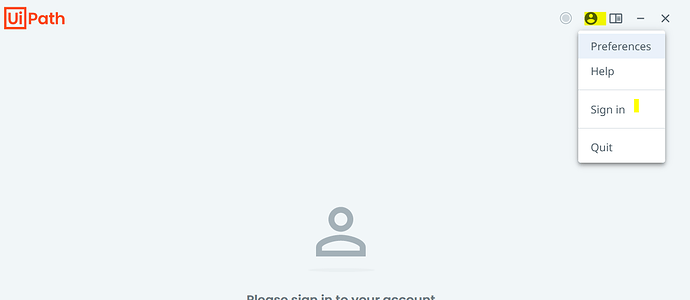Hello,
I have the same exact issue outlined in this thread that is closed:
Hi,
As seen in the screenshot, I’m unable to switch the profile to Studio from Studio X. I’ve already downloaded the community version as well.
[image]
I completely uninstalled UiPath per this thread:
I rebooted, downloaded a fresh copy, reinstalled, and have the same result: “Cannot change the local license while connected to Orchestrator.”
How do I disconnect from Orchestrator so I can switch this? Please advise. Thanks.
Anil_G
December 14, 2022, 4:00pm
2
@Brett_Johnson
Go to UiPath assistant and disconnect and then try switching
You will see signout there
cheers
I tried that as well, but it’s asking me for license which I’ve never had to have/enter previously. Still no luck.
Anil_G
December 14, 2022, 4:10pm
4
@Brett_Johnson
After unistallation did you try removing any extra files pertaining to UiPath from appdata and program files as well (if any left) before installing a fresh copy
cheers
I did. I ran all the rmdir command lines in the other thread, deleted all folders, etc.
I’m all set. The easiest and quickest workaround is to sign out, and register a new account under a different email. That worked like a charm. I appreciate your help.
1 Like
system
December 17, 2022, 4:30pm
7
This topic was automatically closed 3 days after the last reply. New replies are no longer allowed.