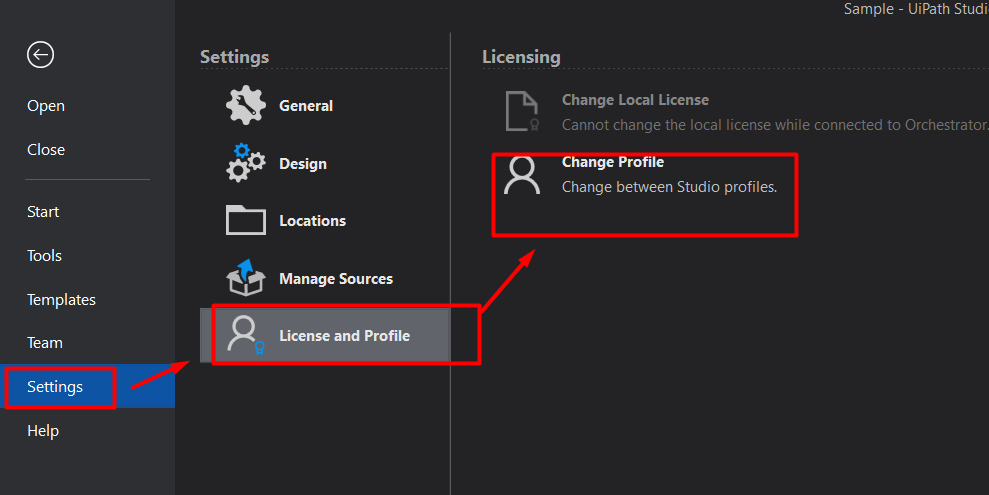Hi,
How to change Studiox to Studio in UiPath, apart from by selecting “profile change” in settings.
Past two days StudioX is opening, and I tried to reinstall the UiPath studio to change profile. But directly it’s opening Studiox.
Please refer to the settings in Studiox from the below image.
Hi,
How do I switch from UiPath StudioX to studio?
To switch back to Studio, on the Start page go to Settings > License and Profile > Change Profile then select UiPath Studio.
I didn’t find “Change profile” inside Settings > License and Profile.
Please refer image in the above comments.
Hello @Prasaanth_S1
If Change Profile is not available, Contact your IT support team, they may restrict it.
@Prasaanth_S1
please refer this link it may helpful.
1 Like
Hi @Prasaanth_S1
Check whether you UiPath assistant and studio is connected to orchestrator, If yes check after disconnecting/Sign out from the orchestrator
After that you can also reinstall the studio and check again
Regards
Sudharsan
Has anyone got solution for this ? I am also facing the same issue and not able to switch back from StudioX to my Studio profile.
Hi @sonakshi.agarwal
The cloud account which you using, now or previously you may activate & work with the enterprise trial version. So if you again reinstall or sign out & sign in with the same ID means Studiox only will load.
So, create a new email account that now or previously should not be used as an enterprise version. Then create a cloud account with that new ID, reinstall the Studio, and connect with the new ID, and with UiPath Assistant as well.