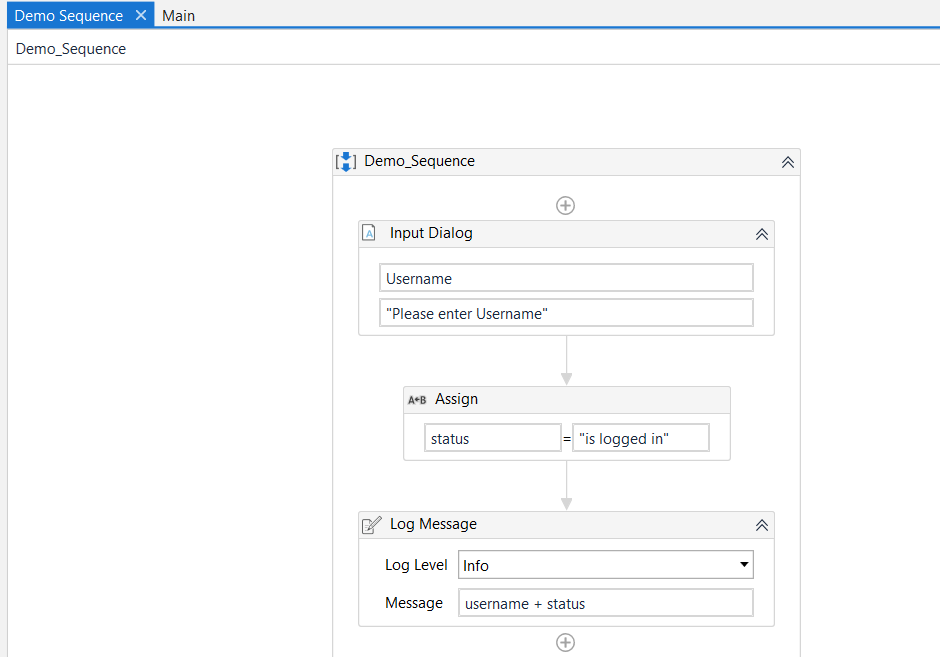Hi All,
I have recently started using UI Path academy and while working with community edition I am facing problems. Whenever I run a project/sequence it runs very fast and opens a new designer tab as “Main”. Even if I give a input field where I am supposed to enter input the projects runs fast and does’t allow me to enter any inputs and finishes. I initially thought it was issue with the project that I created but it seems that I might be missing something. Can someone please help me soon as I am stuck and cant move forward with my learning activity.
Regards,
Nikesh.
may i know what scneario you are trying to implement? can you provide screenshot or the project.
Hi Nikesh,
Have U developed the project in the Main.Xaml or different file ? There are several options to run the file -
Debug File - to execute the current file in debug mode
Run File - to run the current file
Debug - It will execute the project in Debug Mode starting from Main.xaml by default
Run - It will run the Project from the Main.xaml by default.
If you have chose Run or Debug option , it runs without executing anything , it means u r actually working in a different xaml file.
Go to Project panel, Right click on the file you are working on and set as Main (this option will be disabled , if it is already main ).
Then use Run and see if that solves 
2 Likes
Hi Vishnu,
Your solution has helped me understand the functionality, but just for understanding below was the issue that I faced.
I have created a project and tried executing but it ran for one second and it ended without prompting me to give input. But it created a new tab called"MAIN" and when i copied my entire project to that main tab it executed fine. How can we create a project directly in main tab.
![image.png]()
Regards,
Nikesh.
Hi Nikesh ,
Once you create a process, You can go to project → double click on the Main.xaml, which will open the Main File and you can start building the automation there 
1 Like
Hi Arun,
I have created a project and tried executing but it ran for one second and it ended without prompting me to give input. But it created a new tab called"MAIN" and when i copied my entire project to that main tab it executed fine. How can we create a project directly in main tab.
2 Likes
Hello @Nikesh_Konda
What happens is, for the workflow to run, we should specify a specific starting point to start executing. With the option @vishnuvarthanp showed you, on setting a workflow file as the main, it sets the starting point so that when you hit the run or the debug button, it starts executing from that specific workflow file.
In a solution, there can be multiple workflow files. So say your activities are placed in a workflow file named “Process Sequence.xaml”. and then you have the Main.xaml which is set to run as the main file. So how you are going to execute the Process Sequence.xaml file through the main.xaml file is, by using Invoke Workflow activity. Through this activity, you can call/ invoke other workflow files through the main xaml file. This applies to any workflow file when you need executing other workflow files at specific places of a workflow…
2 Likes
Thanks a lot for the detailed explanation.
1 Like