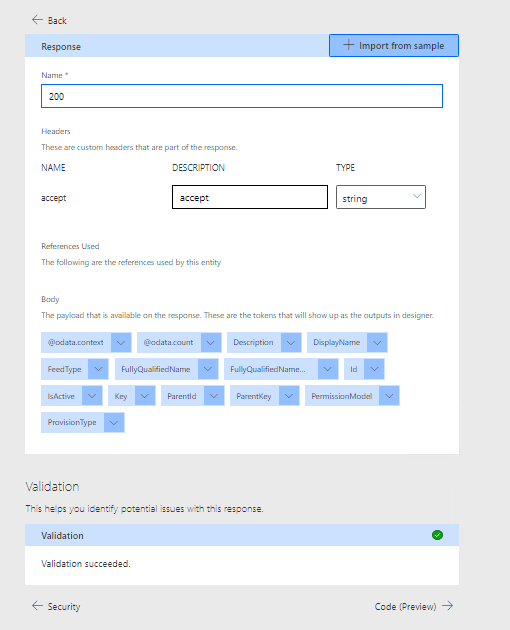I went through the motions based on what you show in your screenshots, and had no troubles. What stood out for me is that what you have blocked out on your Actions URL doesn’t seem long enough to encompass [org]/[tenant]/orchestrator_/ though I do see /orchestrator_/ in the Response @odata.context of your Test.

On the General tab, I set my BasePath to be the full base of my Orchestrator

The other thing I would suggest that would help others to replicate and/or follow what you have configured a little easier is to provide the Swagger definition file which you can get by toggling the Swagger Editor
And you’ll get something along the lines of, just be sure to hide sensitive references or values if you’d defined any in your tests.
swagger: '2.0'
info: {title: UiPath Cloud, description: '', version: '1.0'}
host: cloud.uipath.com
basePath: /[org]/[tenant]/orchestrator_/
schemes: [https]
consumes: []
produces: []
paths:
/Jobs: {}
/odata/Folders:
get:
responses:
'200':
description: default
schema:
type: object
properties:
'@odata.context': {type: string, description: '@odata.context'}
'@odata.count': {type: integer, format: int32, description: '@odata.count'}
value:
type: array
items:
type: object
properties:
Key: {type: string, description: Key}
DisplayName: {type: string, description: DisplayName}
FullyQualifiedName: {type: string, description: FullyQualifiedName}
FullyQualifiedNameOrderable: {type: string, description: FullyQualifiedNameOrderable}
Description: {type: string, description: Description}
ProvisionType: {type: string, description: ProvisionType}
PermissionModel: {type: string, description: PermissionModel}
ParentId: {type: integer, format: int32, description: ParentId}
ParentKey: {type: string, description: ParentKey}
IsActive: {type: boolean, description: IsActive}
FeedType: {type: string, description: FeedType}
Id: {type: integer, format: int32, description: Id}
description: value
headers:
api-supported-versions: {description: api-supported-versions, type: integer}
content-type: {description: content-type, type: string}
summary: test
description: test
operationId: Test31082022
parameters:
- {name: accept, in: header, required: false, type: string}
- {name: content-type, in: header, required: false, type: string}
definitions: {}
parameters: {}
responses: {}
securityDefinitions:
oauth2_auth:
type: oauth2
flow: accessCode
authorizationUrl: https://cloud.uipath.com/identity_/connect/authorize
tokenUrl: https://cloud.uipath.com/identity_/connect/token
scopes: {? OR.License.Read OR.Settings.Read OR.Robots.Read OR.Machines.Read OR.Execution.Read
OR.Assets.Read OR.Queues.Read OR.Jobs.Read OR.Users.Read OR.Administration.Read
OR.Audit.Read OR.Webhooks.Read OR.Monitoring.Read OR.ML.Read OR.Tasks.Read
OR.Analytics.Read OR.Folders.Read OR.BackgroundTasks.Read OR.TestSets.Read
OR.TestSetExecutions.Read OR.TestSetSchedules.Read OR.TestDataQueues.Read
OR.Hypervisor.Read : OR.License.Read OR.Settings.Read OR.Robots.Read OR.Machines.Read
OR.Execution.Read OR.Assets.Read OR.Queues.Read OR.Jobs.Read OR.Users.Read
OR.Administration.Read OR.Audit.Read OR.Webhooks.Read OR.Monitoring.Read OR.ML.Read
OR.Tasks.Read OR.Analytics.Read OR.Folders.Read OR.BackgroundTasks.Read OR.TestSets.Read
OR.TestSetExecutions.Read OR.TestSetSchedules.Read OR.TestDataQueues.Read
OR.Hypervisor.Read}
security:
- oauth2_auth: [OR.License.Read OR.Settings.Read OR.Robots.Read OR.Machines.Read OR.Execution.Read
OR.Assets.Read OR.Queues.Read OR.Jobs.Read OR.Users.Read OR.Administration.Read
OR.Audit.Read OR.Webhooks.Read OR.Monitoring.Read OR.ML.Read OR.Tasks.Read OR.Analytics.Read
OR.Folders.Read OR.BackgroundTasks.Read OR.TestSets.Read OR.TestSetExecutions.Read
OR.TestSetSchedules.Read OR.TestDataQueues.Read OR.Hypervisor.Read]
tags: []
I’ll also point out that you are getting a Response/Result, just with Zero records, so likely something in the $filtering (?) Perhaps try doing a base GET on the /odata/folders to see if you get ANY records and go from there.