Hi,
I can’t check out or check in anything from my team project in tfs. I’m able to connect with uipath studio to our tfs server, but i can’t check out or check in anything. When I open from TFS, nothing opens in studio. The files are mapped though in the directory that I created. However they’re only read only. I cant check them out, even not when I uncheck the read only in the properties of the Json file.
When I Add to TFS I connect to my team project and put in the remote subfolder the folder I want to create in my team project. When I click add the screen disappears and my project still has the black arrows. How can I check in something?

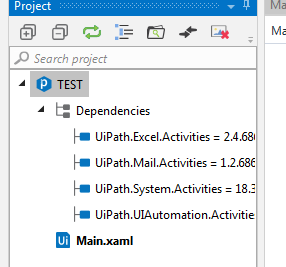
Also there isn’t any question dialog that ask me if I want to check out and edit or just read only. I manage to get that the first time and then I said read only. However, now I want to check out and edit, but the question dialog isn’t anywhere.
Anyone any suggestions.