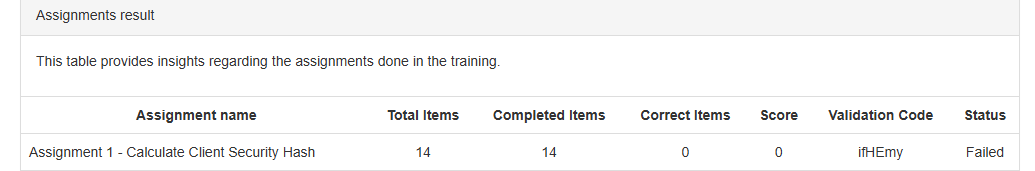Hello! I have procesed all the items with the hash and their status to “Complete” in acme, but status of Assignment still “Failed”. How can fix this issue?
Make sure you use the same email id to login into the acme sure and academy login.
Also make sure you are triming all the values you are updating.
@ashokkarale Thanks, but is the same email. What do you mean about “Triming” the values? because i generated the hash following the instructions of the documents.
I mean whatever string values you use in the automation make sure you trim them using yourstringvar.Trim
Ok, i will try that suggest. I guest you refer string var to generate hash value to update the item. Thank You.
That’s right. Reset the acme profile data and rerun.
@ashokkarale Thanks for the help, but i tried the solution, and the issue continue. Here is a capture of log execution and no spaces in the values, i don’t understand what is the problem.
Picture of Acme:
I think it’s a problem of the UiPath plattform or acme, i don’t know! Sorry my english ![]()
@ashokkarale i finally discover the problem. I was generating a SHA-256 Instead of SHA-1. I fix the workflow and now it’s passed! My Stupid Fault! Thanks again for all