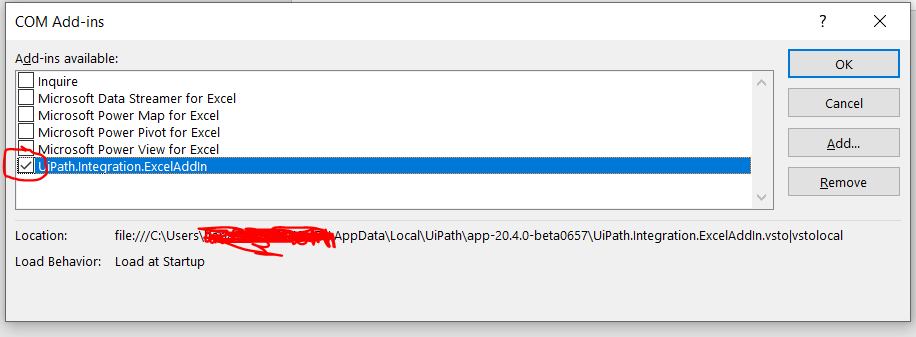Hell all!
Please see below all the StudioX/Become a Citizen Developer sessions from the  ’ Women in Automation Program’. This thread is entirely dedicated for help and support to this specific StudioX dedicated thread of the program.
’ Women in Automation Program’. This thread is entirely dedicated for help and support to this specific StudioX dedicated thread of the program.
Join the StudioX/Citizen Developer program training sessions:
Please post below in comments all your questions and answers 


5 Likes
@cristina.vidu - Hi, I am trying to build a project after learning from UI path academy course, getting started with StudioX. But facing error with Excel plug in . Have tried to repair as per the error message but not able to proceed.
Also tried to uninstall and install Excel extension, But still the problem persists.
So need help here
Error message
Error opening workbook. If Excel is installed, run the ‘Repair Tool for Microsoft Office Interop’ from the Tools tab on the Home screen.
1 Like
Hi @Nidhi_Chaturvedi can you give a hand here ? thank you so much 
2 Likes
Hello @Surabhi_Bhatia ,
It is quite a common error, not to worry. There are few hit and trials methods to solve this, lets see what works in your case 
here are few checks you can do :
- Microsoft Excel (Office 2010+) must be installed on your machine, and you should have a valid license
- Restart UiPath StudioX (close it and open again) if you have tried to uninstall and install the Excel extension.
- Keep the excel file open while trying to indicate in excel.
- Run Microsoft Office Repair Tool from StudioX, this link has detailed explaination of the step by step guide (Microsoft Office Issues)
- If above steps do not help, Please verify that the UiPath Excel addin is present or enabled in Excel
Go to Microsoft Excel > File > Options > Addins
If UiPath.Integration.ExcelAddin appears In-Active or Disabled, try to enable it manually
you can find the troubleshooting steps for addin in excel in this post : MS Excel Add-in not installed - #7 by studioX
UiPath Excel Addin Installation Troubleshooting v4.docx (388.6 KB)
1 Like
Thanks @Nidhi_Chaturvedi this solved my problem
1 Like
This topic was automatically closed 3 days after the last reply. New replies are no longer allowed.
![]() ’ Women in Automation Program’. This thread is entirely dedicated for help and support to this specific StudioX dedicated thread of the program.
’ Women in Automation Program’. This thread is entirely dedicated for help and support to this specific StudioX dedicated thread of the program.![]()
![]()
![]()