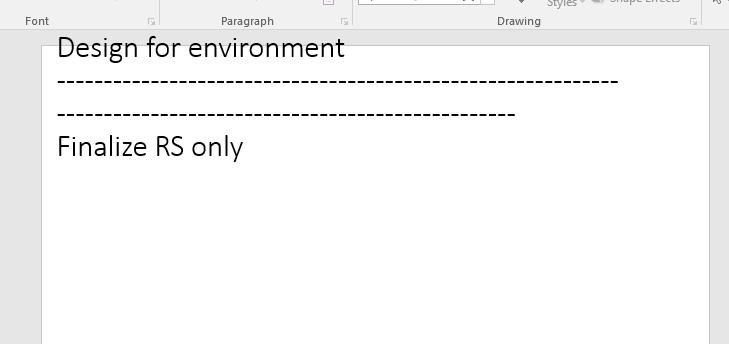Hello,
I need to add text in the ppt slide like below screnshot.
i am using add text to slide but need to know what value should i pass in content place holder?
i need to use this activity under use powerpoint presentaton?
please help me to resolve this.@Yoichi @Loha @ppr @hugo_varela
ppr
September 2, 2022, 8:28am
2
the concept is about to have a placeholder in the office document defined. Then the activity has a relation where to Add within the office document
Yoichi
September 2, 2022, 8:33am
3
Hi,
Can you try as the following steps?
open pptx file and move target page.
Press Alt + F10, then Selection Pane will appear in right side
Check name of content holder which is your target. If you click target element, the name will be highlighted.
Regards,
worked thanks . can we adjust the position ?
I want like below
Yoichi
September 2, 2022, 9:11am
5
Hi,
How about to use PasteItemIntoSlide activity? It can paste text from clipboard with coordinate and width and height.
Regards,
Yoichi
September 2, 2022, 9:17am
7
Hi,
Do you mean unable to open attached image in my previous post?
The following document will also help you. Please check it.
Regards,
what to write in presentation?
Yoichi
September 2, 2022, 9:23am
9
Hi,
In general, it will be PowerPoint as the following. (It’s same as Reference in UsePowerPoint activity)
Regards,
ok and where i need to pass the content which i need to paste ?
Yoichi
September 2, 2022, 9:28am
11
Hi,
Please use SetToClipboard activity.
Regards,
system
September 5, 2022, 9:29am
12
This topic was automatically closed 3 days after the last reply. New replies are no longer allowed.