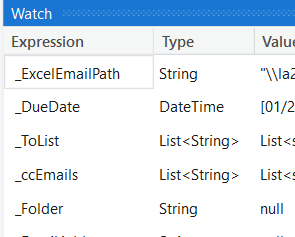Good morning All,
Disclaimer:
•I’ve encounter a weird behavior never seen before, even a couple of developers friends have not seen it.
•Checked a couple of post but no specific about any secret/hidden config there is in case it is the case jeje
•Studio version is good and workflow too as other post indicate might be the issue
What’s hapenning:
So, I’m checking a code and while debugging the ‘Locals’ panel does not show any var values but only in the ‘watch’ panel (“Thanks UiPath for making those not go go away on every debug”)
Questions:
is there any secret/hidden (jeje) config on Studio that would make this behavior?
does using an underscore to begin almost every var name makes this?, it should not make any difference but just thinking from multi points
Feel free to send your thoughts…
Thx,
is there any secret/hidden (jeje) config on Studio that would make this behavior?, for example they used an underscore to begin almost every var name, it should not make any difference but just thinking from multi points
Hello @UserCenturi Welcome to the UiPath Community
-
Is there any secret…: No there is no secret config on Studio. This is a normal behaviour and it is applicable when the Studio is running in Debug Mode.
-
Does using an underscore…: No, though UiPath suggest to create variable that is meaningful and consistent as per Best practices, its not mandatory.
Please find attached screenshot Debug-Locals & Debug-Watch:
Highlighted Variable shows runtime value and the execution is in Debug mode.
Thanks
Thx for you reply @shantanu_chande.
Let me circle back to the the issue Im seeing with this Q:
•What would you do/think if your code does not even display the variable names you have on
image #2 while debugging?
It’s not an error since you can see the value from watch panel though.
You have a good set amount of vars as any project but suddenly no vars to display but only in the watch panel where you have to type in each one.
@UserCenturi Will you be able to post snapshot of your process in debug mode with the two window sets - Local and Watch.
Local Panel (those 2 are the only ones showing up)

Watch Panel
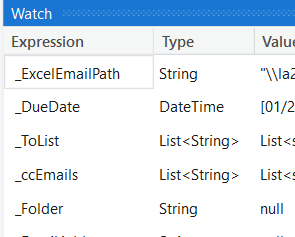
@UserCenturi What is the version of UiPath Studio you are using? Alternately, you can go through this thread on Forum.
Locals Bug
Thanks