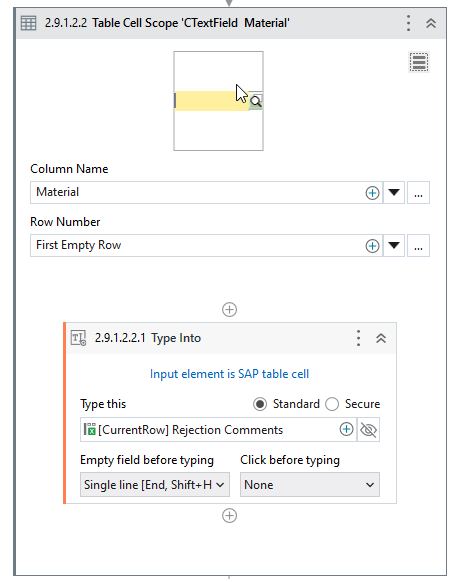Hello,
In StudioX I am using the Table Cell Scope with a Type Into activity, using the First Empty Row for the table Row Number.
Once the onscreen table is filled, it will scroll to the next empty line, but when trying to enter the next column data, the table view scrolls back to the top, and then returns to the currently selected row, but has missed entering the data due to the scroll.
Hi @Craig_W
The selector is type into is selecting only the first row i believe us a idx and increment it for each update and try.
If you face issues please show us some screenshots which will help in understanding what selector and what data you are trying to paste
cheers
Hi @Craig_W
Can you show the selector you are using to click first empty cell or the selector in your type into please. That is static to first row I believe
cheers
Hi @Craig_W
Also in sap most of the times there will be some key strokes that we can use to go to last field and start typing we can explore those as well
cheers
Hi @Craig_W
As i can see the selector belongs to the first row so always its clickinng there… to indetify the empty rows may be you need different selector. You can try using ui eorer to select different attributes that might be needed.
And alternately once the data is pasted try clicking ctrl down to get the control to last row and from there may be we can try pasting using key strokes if that is ok to use
Cheers
Thanks @Anil_G - I added a separate Keyboard Shortcut with the Enter Key and 0.5s delay after which has cured the scroll. Thanks again!
This topic was automatically closed 3 days after the last reply. New replies are no longer allowed.