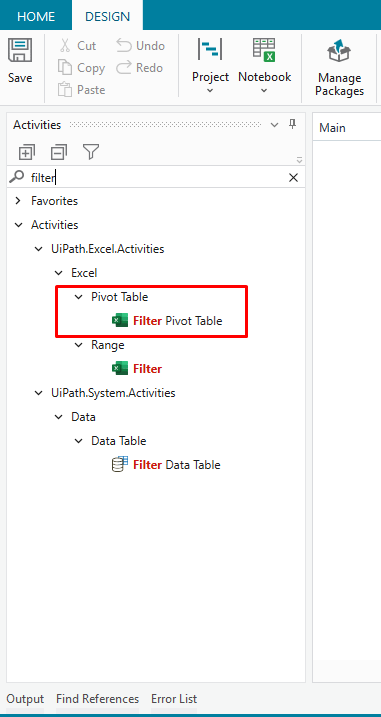I am trying to do a pivot using a pivot table using excel file in studiox. It is done but however I am unable to filter the pivot to a selected value. For example the month of a date. Please assist me. Thanks!
Have you tried with filter pivot table activity?

To get the month of the date you can try this expressions
DateTime.ParseExact("10-01-2023",{"dd.MM.yyyy","dd-MM-yyyy","MM/dd/yyyy"},System.Globalization.CultureInfo.InstalledUICulture,System.Globalization.DateTimeStyles.None).ToString("MM")
Regards
Sudharsan
Hi @Sudharsan_Ka i do not have the filter pivot table activity function
You are using StudioX right? @Mark_Rajkumar
Yes i m using studiox
You should have Filter datatable @Mark_Rajkumar , What Studio version and Excel package version are you using?
In the Studio X also we have the Filter Pivot option
Can you tell us the Version of StudioX ?
Regards
Gokul
@Sudharsan_Ka I am using 2021.10.8
Is it possible to Update the StudioX version to latest version? @Mark_Rajkumar
If i am unable to get, is there any other alternative possible methods?
@Mark_Rajkumar Your version douesn’t have the filter pivot i think
Then you need to try with excel macros or VBA
Please check do you have Invoke VBA activity or execute macro activity
Also You can try like the below video mentioned
Regards
Sudharsan