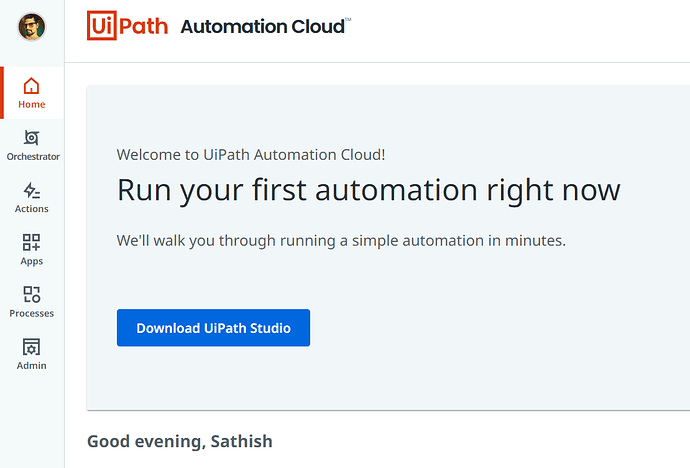Triggered jobs doesn’t run on unattened VM when my Remote Desktop connection is disconnected or VM is locked(Win+L)- Community Edition
Note: Its working fine when minimized or logged in state.
As per the below post : It is a limitation of Community Edition version and install UiPath Asssitant using EE msi package.
I wouldn’t call it an issue. With Studio Community Edition you have by default Robot and one attended robot type. Only Community Orchestrator offers more robot licence types but those (like unattended one) will not work fully with Studio EE because of limitation.
How to uninstall UiPath Assistant (Community Edition) and Install UiPath Assistant (EE Version)? or Do we have any other way to make to robot to work when the system is locked or RDP is disconnected?
1 Like
Hi
Did we try installing remote runtime extension
You can get it via our Automation Cloud Resource Center:https://cloud.uipath.com/portal_/resourceCenter
Cheers @Sathish_Kumar_S
Palaniyappan:
remote runtime extension
Link taking to orchestrator page and i don’t see the option to download the remote runtime extension for Windows remote desktop…
1 Like
Hey @Sathish_Kumar_S
Hope you are doing good
This is a bit common issue, I hope you are facing the same
You should have installed the bot in service mode, but community edition by default allows you to run only in user-mode.
About the Installer The UiPath Studio MSI installer enables you to install Studio, StudioX, Robot, and Assistant. Use the Enterprise Edition of the installer if your organization purchased the UiPath Platform or you are installing as part of a trial...
So only enterprise MSI will give that cushion with service mode
Thanks#nK
Thank you Nithin…
So i can install ONLY uipath assistance using Enterprise MSI installer and keep using community edition Studio?
If i install only uipath assistance.Will uipath assistance also will expire after 60 days?
1 Like
Yes if you go with enterprise trial you will get for 60days.
#nK
Since i am planning to install ONLY uipath assistant using EE MSI… and keep using CE license for Studio.
Will Uipath assistant expire after 60 days?
1 Like
No it may not. But it’s still user mode and will have disconnection issues.
I have installed only uipath assistance (service mode) using EE MSI and Now system is unlocked automatically and completed the process
1 Like
Try logging off the user and then disconnect. Then try triggering unattended process.
jeevith
October 3, 2021, 4:46pm
11
Srini84
October 4, 2021, 12:32pm
12
@Sathish_Kumar_S
Check whether the robot license is Unattended?
Thanks
postwick
October 4, 2021, 12:54pm
13
If you manually log into the VM, when you’re done you must manually LOG OUT. Don’t disconnect, don’t lock, don’t just walk away and let the connection time out. LOG OUT. Then run your unattended jobs.