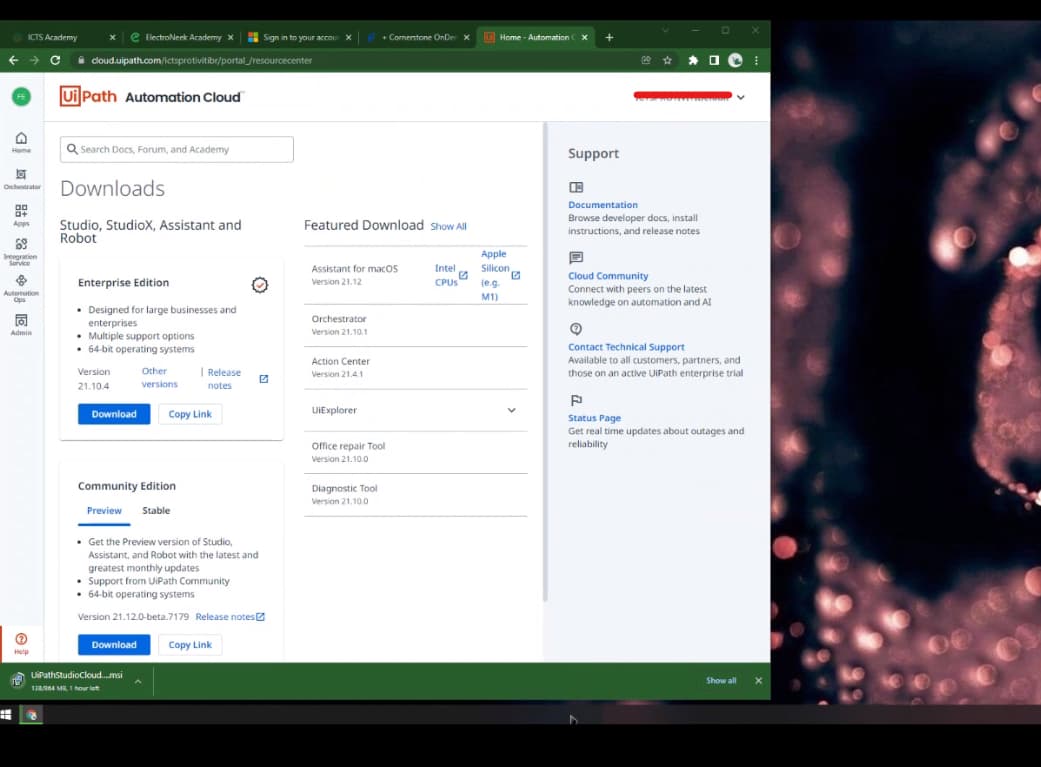Hello, I would like to get some help because I need to integrate Studio Entrepise with Orchestrator, one of the licenses is RPA Developer and it works normally, the other account I can’t configure for the user.
@Nithinkrishna The other person who works with me can’t connect Studio, needs to configure her Orchestrator.
Could.you please confirm the license type and the approach you are following to connect …
Any error screenshot will also be helpful please…
Thanks
#nK
Can you please let me know do you same account to login in to both the system or different logins?
Also, kindly check out the below screenshot to allocate the license.
Goto Admin → Tenants → Select the Tenant → Edit License Allocation → Allocate the license for the RPA Developer.
Try these steps and let us know whether you’re able to solve your issue.
Thanks,
@90s_Developer
Can you say which edition you’re using Community edition or Enterprise Edition?
@90s_Developer Enterprise Edition
For the Enterprise edition, you will have attended, RPA Developer, Citizen Developer, Testing license and all.
But, in the screenshot which you have provided, only shows three which usually comes under the community edition.
Can you check whether it is community or enterprise.
Just click the Help icon in the left bottom corner and you will see the edition like this
Please share the screenshot which you’re getting and let me know on what type of account you have logged in either by google or microsoft.
Thanks,
@90s_Developer
The screenshot which you have provided, is it you’re computer screenshot or you’re co-worker.
Regards,
@90s_Developer
This topic was automatically closed 3 days after the last reply. New replies are no longer allowed.