How to scrape product data from an e-commerce website and store it in an Excel file. What steps will follow to achieve this in UiPath?
You can open the studio
and click on Scraping and Table Extraction
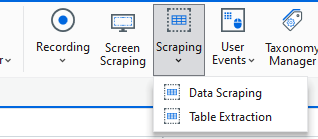
Select Data to extract and indicate your elements.
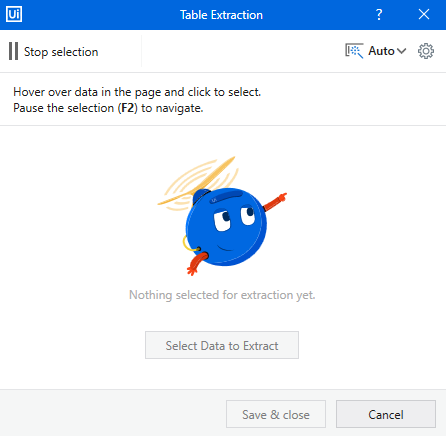
Later after indicating, use Excel activities to write it in Excel file
or Use Write Range Workbook.
Thanks
You can use the UI activities to launch the e-commerce website and extract the products data.
Then you can use the excel activities or workbook activities to write the extracted data to the excel.
Check the below steps,
→ Use the Use application/browser activity and indicate the e commerce website.
→ Then use type into to enter the code in the search box.
→ Then use the keyboard shortcuts or click activity to click on search button.
→ Use the Extract table data activity to extract all the product data as datatable.
→ Then use the write range workbook activity to write the extracted datatable to excel.
I given the overview of scrapping data from e-commerce website and write it in excel.
Hope it helps!!
-Use the “Open Browser” activity to navigate to the e-commerce website.
-Use the “Data Scraping” wizard to extract structured data, such as product names, prices, and descriptions.
-Configure the data scraping to handle pagination if there are multiple pages of products.
-Use the “Write Range” activity from the Excel activities package to write the scraped data into an Excel file.
-Use try-catch blocks to handle potential issues such as changes in the website’s structure or network errors.
Cheers
This topic was automatically closed 3 days after the last reply. New replies are no longer allowed.