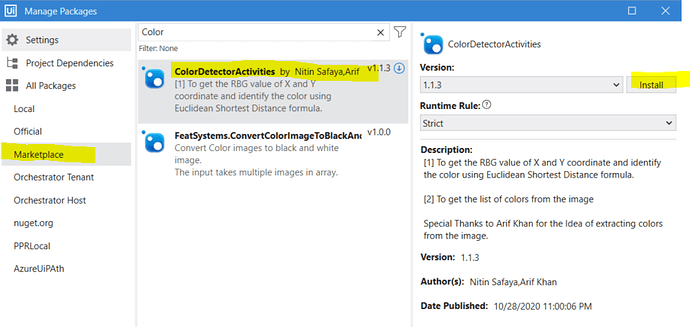After downloading custom package from marketplace not showing inside the UiPath manage package.
Hi
Welcome to UiPath forum
The package may not have been installed properly. Check to see if the package is installed in the correct directory. You can also try reinstalling the package to see if that resolves the issue.
I would recommend to have a view on-this guide to understand how to bring in custom package in ur studio
Cheers @Smitesh_Aher1
I need color detector activity. for this i have downloaded color detector activity from the chrome browser and i stored this color detector activity path on local folder.
But when i go through this way (UiPath manage package> Local)----Not showing color detector activity.
Make sure that you have downloaded the custom package to the correct location on your machine. Custom packages are typically downloaded as .nupkg files, and they need to be saved in a specific folder for UiPath Studio to recognize them. The default folder for custom packages is %userprofile%\.nuget\packages on your local machine. Double-check that the downloaded .nupkg file is saved in this folder.
Thanks!!
Along the above mentioned steps / hints on proper offering a package via feed also check the following:
Color detector is offered for windows legacy:

When your UiPath Studio Project is set to windows then also you will not see the package in the Manage Package list as it is not compatible
As a fallback also have a look here:
We have installed the custom package of color detector and also able to see in the UiPath marketplace.
But, we are not able to get this-- Extract color from any pixel on the screen.
So, please let me know if you have any solution for this.
have a look here:
Let us know if your UiPath project is set to legacy or not
@ppr Yes i set it as legacy.
then we would recommend as mentioned above:
- ensure that the feed is correct configured
- ensure that install is also clicked, when using the Package Manager
- click save
You can verify if the package is picked up, when checking the nuget store
e.g.:

@ppr now i am able to see the color detector package. but when i used then the output showing white always.
I used the color detector activity as-------( Use application/browser activity >> get position activity >> color from screen activity)
Perfect
can you share some screenshots from the modelling and the page
Is the motivation about looking at a particlar location (x,y coordinate) on a web page and retrieve the color info? Can you tell more about it? It has a chance also to get handled within an alternate approach

@ppr I wanted this color id in UiPath output.
I used this alternate approach but not showing the getpixel().
Luckily you are working within Legacy so also this approach is working:
EDIT:
with Version 2.0.0 the package is available and compatible with:
- Windows Legacy
- Windows
Currently, the marketplace is displaying only Windows compatibility But is a limit of the website