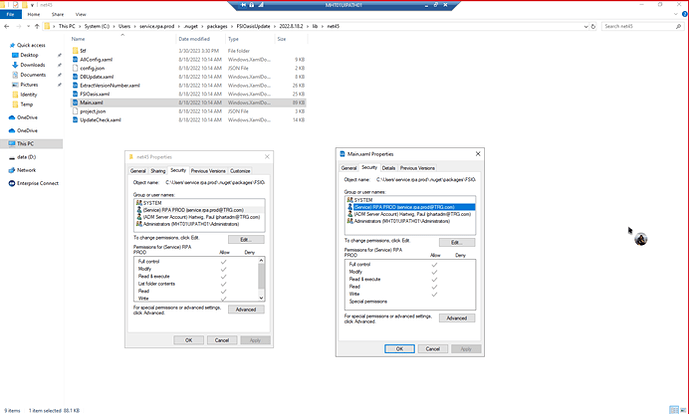Hi All,
We recently created a new Prod Server and now all the new packages we are uploading to Prod are not working.
Once we started debugging we found out that the ‘.xaml’ files inside the project folder didn’t have the appropriate access and an ‘Access Denied’ error was thrown. Below are the screenshots of the same. We are using the robot service id to open these files and hence the correct access should be available:

We did compare tis newly uploaded package folder with the older package folder and found out that all the older package folders have the correct access, and we were able to open the ‘.xaml’ files.
Due to this issue -
- We are unable to open the files for debugging.
- If we manually provide the rights, the arguments are still not getting passed across the files.
Versions:
Orchestrator - 2020.10.4
Robot/Studio - 2020.10.2
Note - the same package is working absolutely fine in UAT and has the correct rights. In fact the older packages in Production also have the correct rights.
Has anyone ever faced an issue like this? Can anyone help us out!
Thanks,
Abhinav