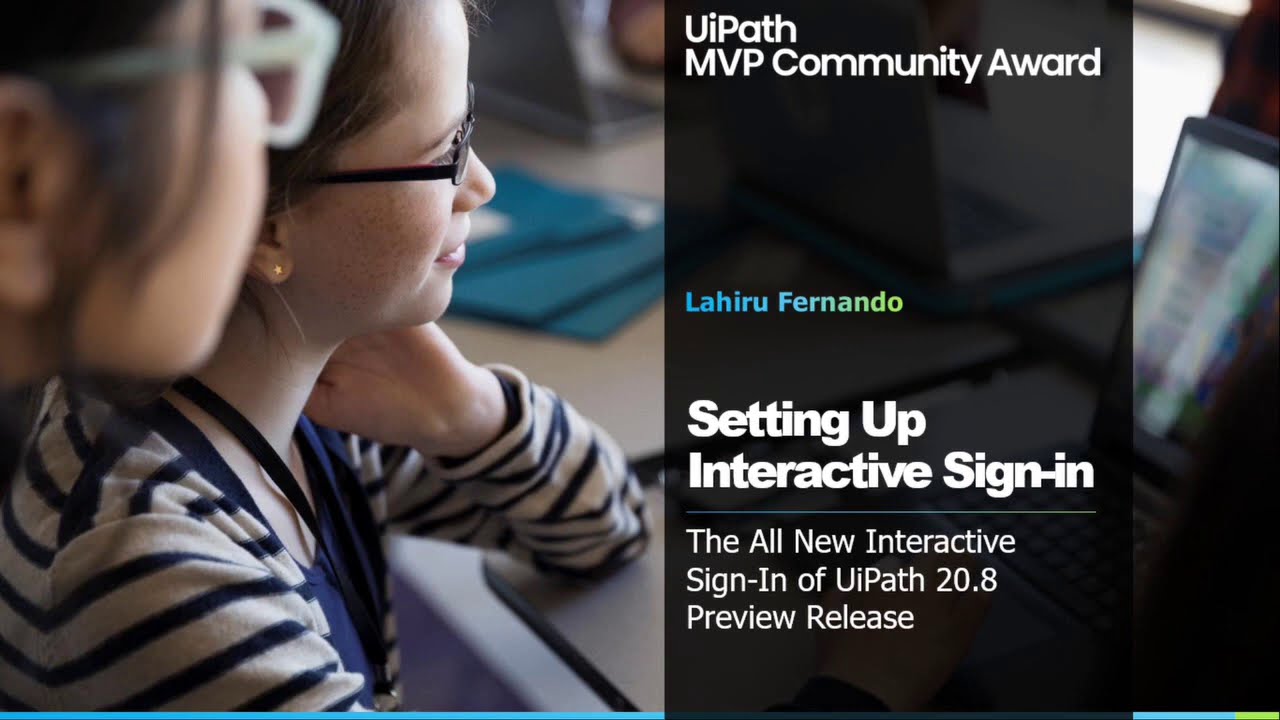How to connect the PC to the cloud Orchestrator robot in community Studio edition? I am getting an error saying Orchestrator available but robot not licensed. I checked the license and it is possible to use only attended/unattended or testing robots. But if i use any of these options I’m not able to edit anything on Studio? How to solve this issue?
@Gowtham_Jeyaprakash To connect community studio to orchestrator cloud robot. You need to create an environment and robot in orchestrator admin. Then you need to map machine id to the robot in orchestrator admin.
yes I did all this. Its just that we can use only attended/testing robots. when we connect such robots to the studio then we aren’t able to edit anything on the Studio which is understandable since they are production bots. But yeah I was somehow able to connect it with my PC
hi @Gowtham_Jeyaprakash
As for the new version of Studio Community edition , its comes by 2 different Connection types
1.Service Url
2.Machine Key
1.Service Url
This is interactive signing and will sign as a user and by using your email or credentials
if you having any difficulty to signing over interactive signing refer below
2.Machine Key
Old Connection method using your machine key
Using this you can connect as early you login
Thank you so much. Understood it now
@Gowtham_Jeyaprakash
always welcome ![]()
![]()