Hi
Can any one let me know for how to select mouse over and drop down values.
If possible give some flows
Thanks.
Hi @vivek_sivam,
1.You can use the mouse hover activity to hover the mouse around the element.
2.If you want to select the item from the drop down then you can use Select item activity to select particular item .
Cheers.
Vashisht.
Once give it a try with Select Item activity to select item from drop down list.
If it’s not working then use two click activities - one is click on drop down box and another one is to select item from drop down list. For second Click activity you have to make selector dynamic to select required value from list.
@Vashisht
Can you please give some examples
@lakshman i thing i have tried wrongly
Can you please give any examples
I don’t have any examples.
Could you show me screenshot of that element you are trying here ?
@lakshman
Please check the attached screen shot

Once i mouse hover on account report after that only account statement and post your payment details will show. Aftert that i need to click on any one the menu item.
Can you please let me know how to do this activity
Hi @vivek_sivam did you try using the select item activity?
Hi @Vashisht
Yes, I have used select item. At the time of use select item i can able to only the drop down only i cant able to select content inside in the drop down
Thanks
Did you mention the drop down value which you want to select in the select item?
No i didn’t mention. This is my work flow

Let me know what should i need to do
@vivek_sivam
Hello, I had some situation like you.
For example when you click right mouse button on Navision Header there is a drop down list, like below:

I need to click Descending row.
You can instead of hover, just left click the same button.
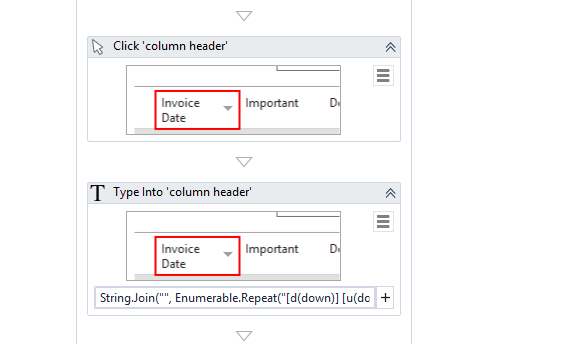
I’m using Type Into activity and indicate the same column(Invoice Date), then using this as text for that activity:
String.Join(“”, Enumerable.Repeat(“[d(down)] [u(down)]”,2))
With this code I’m saying to press down button two times.
In that item,text must be quoted, keep the name of the value in that…
@Vashisht and @Veselin_Ganchev
In my case it’s completely different
When i mouse hover that time only “account statement” and “post your payment details” will show
There is no click event for “Account report menu”.
I have tried delay select
Thanks
@vivek_sivam
Web based application?
@Veselin_Ganchev Yes, it’s fully web based only
@vivek_sivam
Then just use the URL path.
You don’t need to navigate only with the buttons.
If you want to go in Post your Payment Details, just grab the url path and use him.
Don’t use this drop down menu…
Or manually use the path and replace him.
There is a lot of possibilities now.
@vivek_sivam
any problem? do you make it without buttons?
Hi @Veselin_Ganchev
It is possible to do in Type into activity. We can select the menu after that what should we need to give in 
@vivek_sivam
my example show you that you can do it.
It’s your way how you gonna do it, but I believe you already have the solution.
You can use simply URL path or send hotkey/type into to select the Account Statement.
I still don’t know how is your web application working, so that’s why I think with URL will work for sure.