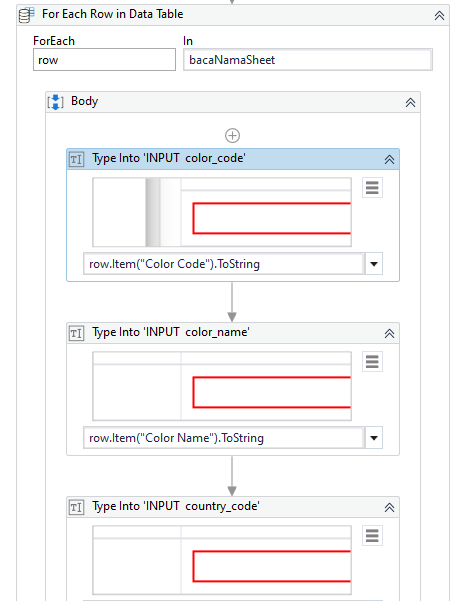hello,
already use for each row in datatable, then type into to Color Code, Color Name,and the rest
this selector like below
on the second line like below
Lak_Ui
May 30, 2022, 4:35am
4
is the increment for tablerow happening properly?
Yes, its depending how data needed, it can be 4 rows, more or less.
Lak_Ui
May 30, 2022, 5:22am
6
Are you getting selector not found error?
provide tableRow value in selector as a variable , which increases after each loop and provide the aaname
yes, but how to do that, i’m still confused…
When try to input to second line, they still input in the first line.
it should input to the next row. but it still on first row.
Lak_Ui
May 30, 2022, 6:30am
11
This is because you are not incrementing the row in the selector
If you can share the wf file …will update the same.
ok, so what i need to do, please advise, many thanks.
Sequence.xaml (13.2 KB)
Lak_Ui
May 30, 2022, 6:59am
13
Sequence (1).xaml (13.8 KB)
Lak_Ui
May 30, 2022, 7:42am
15
Sequence (1).xaml (14.2 KB)
Lak_Ui
May 30, 2022, 8:22am
17
Sequence (1).xaml (14.2 KB)
1 Like
Type Into ‘INPUT color_code’: The selector is not valid
still eror
Lak_Ui
May 30, 2022, 9:08am
20
check if the row is getting incremented properly