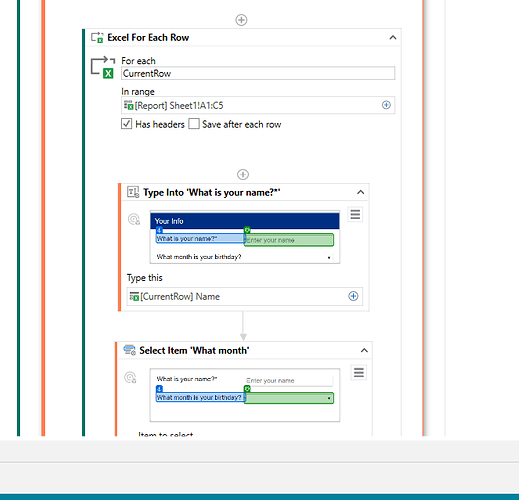The exercise was good. I was trying to add to the first by having it repeat the steps for 5 other names in the excel but couldn’t seem to get that to work. I added a "repeat row in excel’ and chose the data but it still did not work. Is this more complicated or am I missing something? Any hints?
Hi Kendra,
See screenshot below, you need to use the “Excel For Each Row” activity and then specific the range, then when you the “Type Into” activity use the option of “[CurrentRow] Name”. This should will work as it will now cycle through the range as well as row/s you specified.
Hope this helps.
Regards
Leon
Thanks Leon. I had tried this yesterday and again this morning. I don’t seem to get the option of [current row]name in the Type Into portion. When I try to add it custom I get errors when the bot tries to run, it stops at this point. Any hints?
Hi Kendra,
You will learn about making your robot go through iterations (using the For Each activities) next week ![]()
Hi Kendra, not sure why you can’t see the option of [Current Row]Name. I used the Excel For Each Row activity and in the In Range field i select the range of where my data is and i also include the header row. I then ticked Has Headers. When using the Type Into activity i was able to see the option of Current Row and then i select Current Row Name as my headers were carried through. maybe double check if you activities are following correctly like in the screenshot i sent.