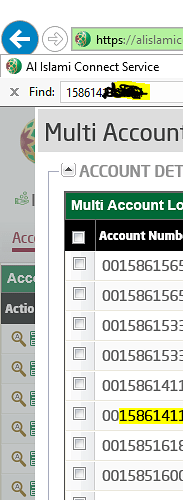
1.either i have to click on the highlighted value (it automatically select the check box) /else
2.i have to click on the check box for the matching value
help me to design the bot
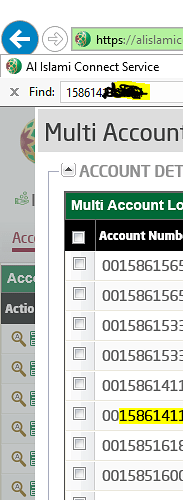
1.either i have to click on the highlighted value (it automatically select the check box) /else
2.i have to click on the check box for the matching value
help me to design the bot
Hi,
You do this by placing a click activity and in click activity there it has Indicate on Screen, if you click on that you have choose a element, choose that highlighted element.
You can able to see the selector by edit selector
You need to check the selector where it will identify row by row with the number.
Paste that selector, we can suggest some solution, if we find
Thanks
 - selector of matching value check box
- selector of matching value check box
 -selector of next check box
-selector of next check box
i can do it either way, 1. i have to click on highligted yellow/matching value of account number in webpage if i click on highlighted value it automatically enabls the checkbox
2. else i have click on check box of matching value.
 - selector of highligheted value
- selector of highligheted value
In this below Image there is aaname with corresponding number

Try to type full account number and try to validate. If it is highlighted correctly
Then assign Account number to a string and pass that value into selectors
Hope this helps
Thanks
+accountnumber.tostring+
In selector you need to keep this
Place log message to check the selector is working as expected
Thanks
share me the xaml file i will help
Thanks
it has some confidential data srinu i couldnt share the xaml file
ok then, build a selector and assign with a variable
Hope this helps
Thanks
Hi,
You can pass the dynamic like this
anname=‘“+Accountnumber.tostring+”’
Not like that you can pass anname=’“+Accountnumber.tostring+”’ this directley into a selector edit field.
Main.xaml (4.9 KB)
You can pass dynamic like that.
which variable you can pass it? In the Accountnumber place you can put the variable creating in your workflow.
account number is the variable i have createdif you check my 1st post you can see my work flow clearly.
In that you can edit anname=‘“+accountnumber.tostring+”’
After you click on the validate option.
 - not validating
- not validating
@senthil.it89 you have to copy the selector from the properties of the activity and assign to a variable

After that do the steps and place the variable which you assigned in properties-> selector
Thanks