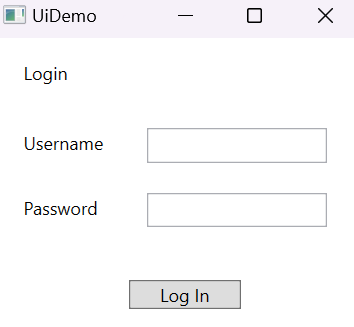Hello ,
I am trying to open the Uidemo exe and its not atall opening
here is the screenshot have a look and please look in to it.
this is the one i am trying to open
NOTE: If i keep the application already open then only it works. Well i want the application to be opened programatically