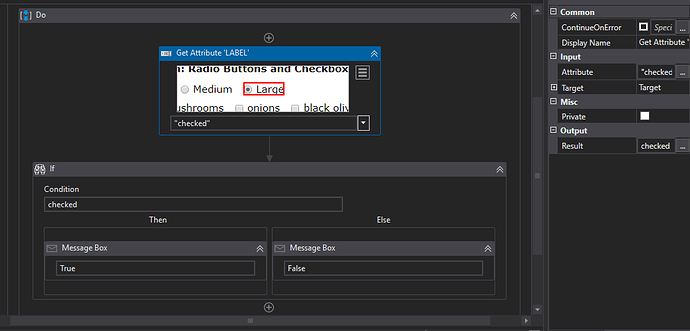Please give the steps for above topic
Hi @ramrs
Do you mean that how to check whether a radio button is checked or not?
If so, use Get Arttribute activity to get “checked” attribute by selector of the radio button.
yes…am new to rpa can provide the path to do this
@ramrs Please check below path.
Hi @ramrs
Refer the following sample.

![]() compile error in if condition!! what this error mean by?
compile error in if condition!! what this error mean by?
Hi @ramrs: welcome to Uipath forum .
Could you please clarify if you are referring to forms (Forms Activities - Now in Public Preview!)
If yes , Please assign the propertyname in forms for the radio button to a string variable . For example you have a radio button as New patient as below
-
And the property name is set as newPatient as below
-
Assign the property name to a string variable in uipath workflow with the argument as in/out
- Assign the value of the radio buttons in forms display page , in my case I have given yes and no as below:-
- And finally do a check with the assigned variable value as below:-
The error says that the checked string which you are using in attribute in property panel is not declared . You will have to create a variable and assign the variable name to the attribute field
sorry for all the message above…now clearly am telling
i have a registration Form with all fields like radio button,place holder,mandatory fields etc…what i need is a Bot which check all those field regarding to the given Requirement.
For example:Name:its must be text box right.then the robot need to check Whether it is a text box .if it not a Text Box the bot should display a error message.
Thankyou