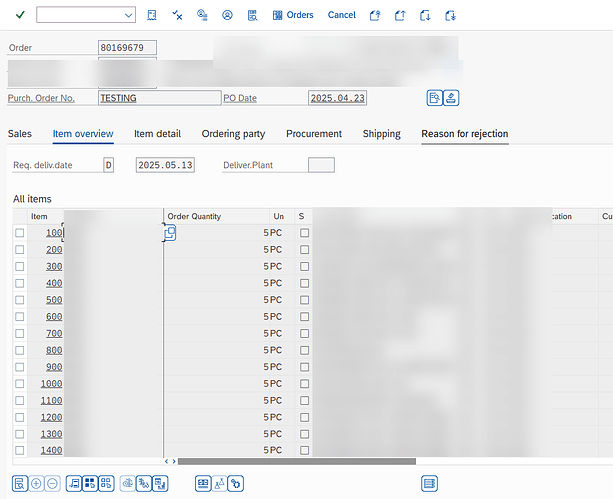Hello
I am now working is UiPath studio and want to select the item one by one, for example, seletct item 100 and then click edit button to jump into details and then fillin some data, afterwards back to item list, and then click item 200 and so on.
I tried to use find children actitivies but no idea how to use the filter to get the “Item”
and how to select this line and then click if i found it in for each ?