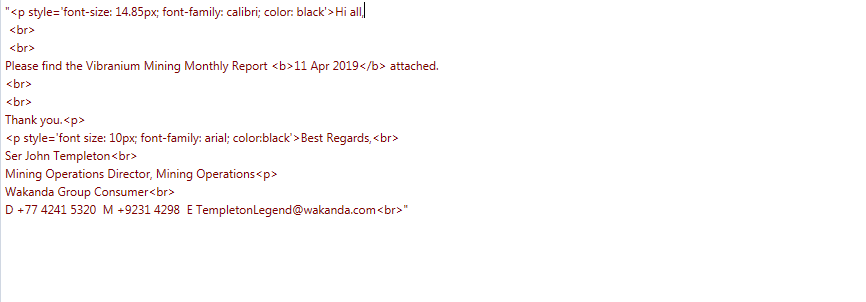Greetings community,
I am facing some issues with my virgin attempt to work with RPA on how to automate email sending,first challenge i encounter is the formatting, how do I edit the formatting of my email content sent?
Assuming this is the body in the expression editor:
"
Hi all,
Please find the Report of Sales as of 11 Apr 2019.
Thank you.
Best Regards,
XXXXXXX
Business Improvement Executive, Consumer Operations
XXXX Group Consumer
D +99 9999 9999 M +9999 9999 E XXXXXX@XXXXXX.com
"
I have managed to “bold” the portion i wanted which is the date with the b and /b function, but how do i make the rest of the email content be in “Calibri” font and at the size of 11 ?
Can I control which part of the email i want to be in specific font size and colour?
1 Like
HI, if you’re using html it’s just <p style="font-size: 20px; font-family: calibri; color: green">hi</p> or similar.
Wrap what you want styled with the span tag if it’s within a sentence. Hope that helps.
Hello Maria,
Thank you for the guidance, however I’m still facing an expression error as i try to wrap the span tag around the words I have to be formatted as mentioned.  .
. 
Is there something I’m doing wrong here?
convert the double quotes for the style attribute to single quotes 
1 Like
Thank you Maria ! It worked! There is one thing I’ve realised, it always automatically puts a space right after you close the expression with “< /p >”, is there a way to avoid this ?
Also it seems impossible for me to set different formatting for two different part of the structure that I want,
As you can see for the first part of the message i would want it to be at Calibri with font size of 11 in the email which is actually 14.85px in HTML apparently.
I need my signature to be at font size 9 of Arial font but it just doesn’t happen.
Can someone render assistance ? Thank you, appreciate it
Basically i’m trying to achieve this in my automated email, is it possible to have this expression using UIPath Outlook?
After the Thank you and Operations, you need to close the p tag so make it
</p>. The forward slash indicates the end of formatting for that tag.
.
Hi Maria,
Thank you for the help and advise thus far, regarding the advice to close the p tag to indicate the end of formatting, as you can see I’ve tried to place the
after my “Thank you.”

The paragraph after “Thank you” and starting from “Best Regards, Ser John Templeton” remains unchanged by the formatting

 .
.