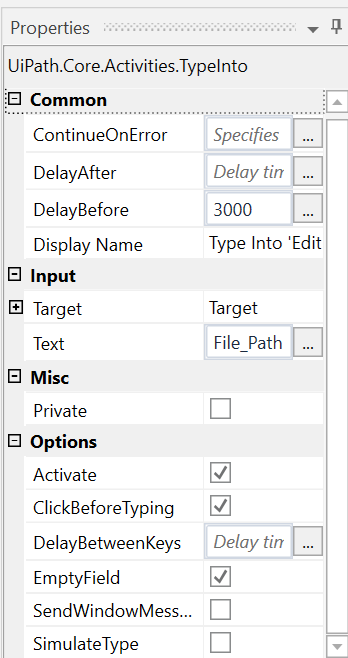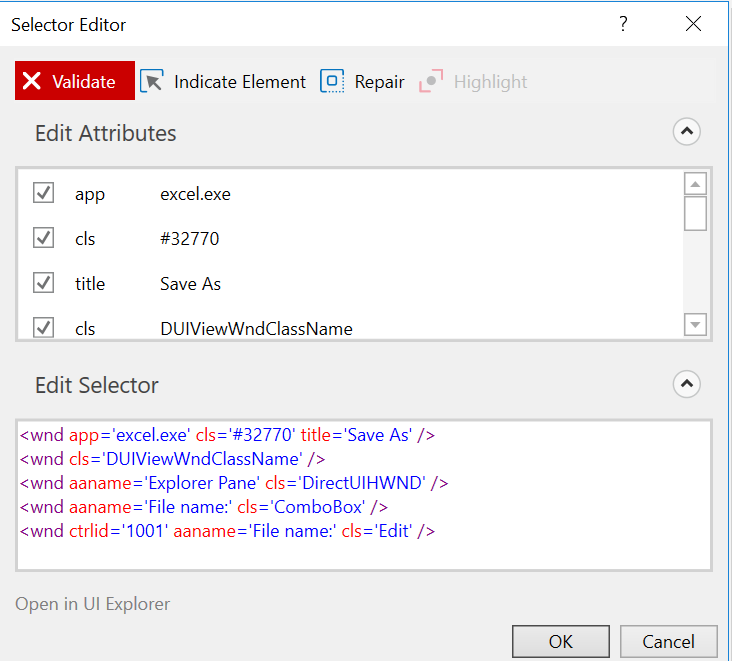Below are the snip of both error and property pane.
I see the output of the selector but i would like to see how it is spelled, can you please extend “Target” and open selector in the new window, then send picture ?
Please check the resolutions settings in your robot settings in orchestrator.
Please set resultion whatever you have in machine where you are using Uipath studio.
Also you can try login to console option yes and login to machine where your bot is installed and trigger execution from orchestration and see what happens when bot is running.
Thanks,
Ok let’s try this:
Create variable ( string type ) selector = “PutYourSelectorHere”
Create WriteLine with selector variable
Create Element exists - fill our variable selector in selector field, output: elementExists
Create IF with condition: elementExists
In the true side of IF put TypeInto activity
In the false side add Take Screenshot activity - output: screenShot and Save Image - input: screenShot and filename to store
Check if works, if not please check screen shot stored, then you will see what kind of screen robot sees, maybe it will help
This topic was automatically closed 3 days after the last reply. New replies are no longer allowed.