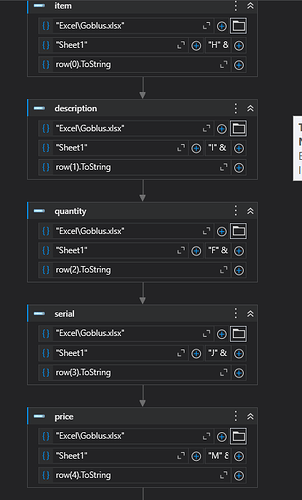mively
March 19, 2025, 2:54pm
1
hola!
necsito escribir la informacion en cada cerda correspondiente al excel
los datos extraido de la tabla, ya los logro escribir, pero los otros solo se escribe el primer dato
help please friends
@mively
I am not able convert you language to English but let me try to give some solution,
1 Like
Could you show a screenshot of the Input PDF? (Hide sensitive data, if any)
mively
March 19, 2025, 4:04pm
5
hola amigo, ya lo pude solucionar! cualquier cosa cuento contigo!
1 Like
mively
March 19, 2025, 4:26pm
6
una consulta, logré hacerlo de buena forma, pero los datos se repiten todo el tiempo
y adentro el excel aplication scope en donde escribira los datos
luego escribo los datos de la tabla
y voy aumentando la fila
se ve asi, cuando deberian ser solo tres datos, ya que eso trae el pdf
This image shows a screenshot of a spreadsheet detailing transactions for modular screwdrivers with columns including invoice number, date, PO number, shipment details, terms of payment, quantity shipped, unit of measure, item number, product description, batch/serial number, country of origin, currency, and package price. (Subtitulado por IA) 1499×336 9.85 KB
ayuda
mively
March 19, 2025, 4:53pm
7
a veces escribe los 3 valores bien y otras los va repitiendo.@V_Roboto_V
mively
March 19, 2025, 5:07pm
8
he hecho pruebas y esto sucede cuando en el excelya hay datos, y cuando no, lo cual no deberia ser asi ya que tengo que seguir escribiendo datos de otros pdf con la misma estructura ahi
It will work for any number of rows.
Are you trying to write the data from all PDF to this one Excel? If you are doing that, then you must keep the following things in Mind:
Make sure your flow is Extract data from PDF → InvokeCode to addRows → repeat for every PDF.
At the end, add the entire DataTable to the Excel.
Or
Set dt_Data.Clear() as the first line in the “Invoke Code”, this will make sure that it is empty before processing the data from a new PDF
mively
March 20, 2025, 11:50am
12
cuando agrego
dt_Data.Clear()
al principio, solo me escribe el primer dato, cuando lo saco de la segunda linea, escribe varias vecs los 3 datos
V_Roboto_V
March 20, 2025, 12:05pm
13
then try this:
This assign statement will clear the data table before entering the IF.
system
March 23, 2025, 12:34pm
15
This topic was automatically closed 3 days after the last reply. New replies are no longer allowed.