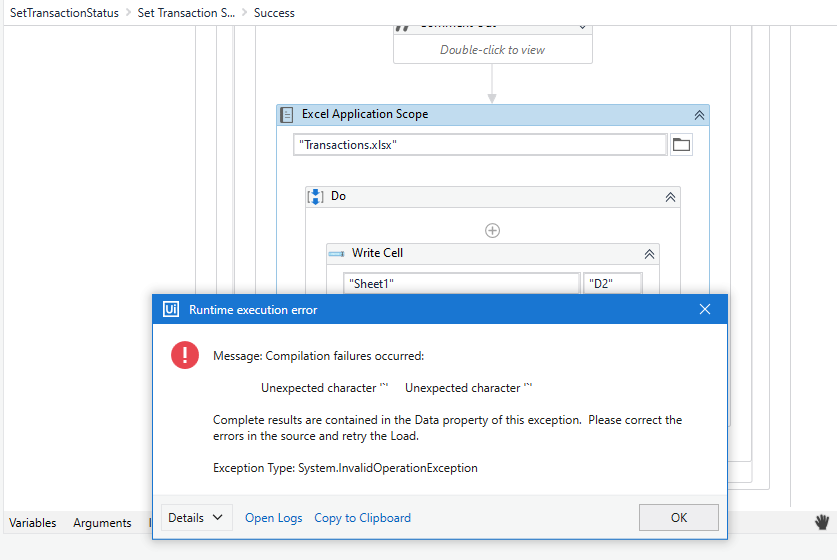Hi,
I’m getting error for Excel Application Scope activity, however I have set all propertoes correctly:
Workbook Path=“Transactions.xlsx”
All other properties has default values
Studio version: 2021.4.4
Please help to resolve.
RemoteException wrapping System.InvalidOperationException: Compilation failures occurred:
Unexpected character '`' Unexpected character '`'
Complete results are contained in the Data property of this exception. Please correct the errors in the source and retry the Load.
at System.Activities.XamlIntegration.ActivityXamlServices.Compile(IDynamicActivity dynamicActivity, LocationReferenceEnvironment environment)
at System.Activities.XamlIntegration.ActivityXamlServices.Load(XamlReader xamlReader, ActivityXamlServicesSettings settings)
at System.Activities.XamlIntegration.ActivityXamlServices.Load(XmlReader xmlReader, ActivityXamlServicesSettings settings)
at System.Activities.XamlIntegration.ActivityXamlServices.Load(Stream stream, ActivityXamlServicesSettings settings)
at UiPath.Executor.WorkflowLoader.LoadWorkflow(String workflowFile)
at UiPath.Executor.WorkflowRuntime.Load(String workflowFile)
at UiPath.Executor.RobotRunner.InitWorkflowApplication()
at UiPath.Executor.RobotRunner.d__86.MoveNext()
Regards,
Rohit