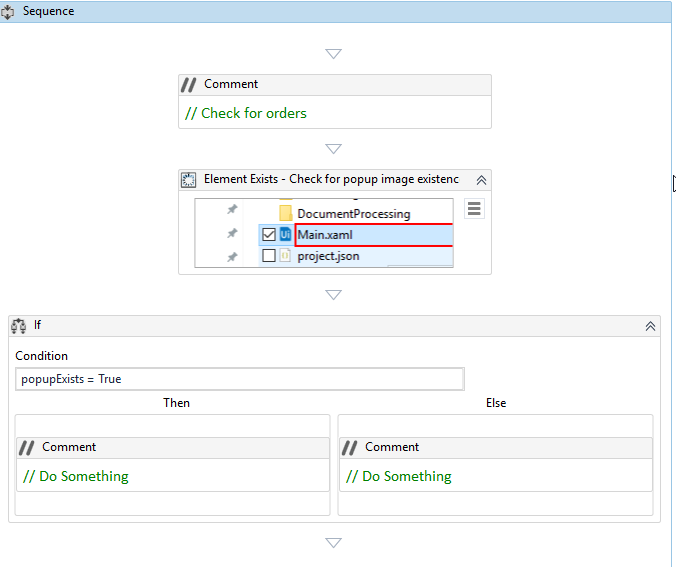Hello! I am trying to automate a business process reserving and releasing orders within an erp system. I am trying to put an if/else statement within the process that evaluates whether a order has been reserved already. If it has been reserved a pop-up appears and the user can exit the popup and continue on with the rest of the orders. I was wondering how to write the VB expression specifying this condition–whether a pop-up appears in order to execute the if-then sequence
If you are doing the entire process using activities, you can simply use try catch activity and within that , use click activity of “yes” or “ok” whatever there in your pop up. If there is no pop-up, your workflow will continue.
Second method,
Use element exists activity to check whether the pop-up exists or not, if exists, then same as above, use click @csewall3
Hi there,
You can try something as in the workflow below. By using the “element exists” you can verify for that popup before executing anything. After that, just use an “If” to determine what to do based on its existence. Hope this helps!
thank you! this worked perfectly
great to hear! Please mark the answer as “solution” to help others out, and the thread will be automatically closed ![]()
happy hacking!