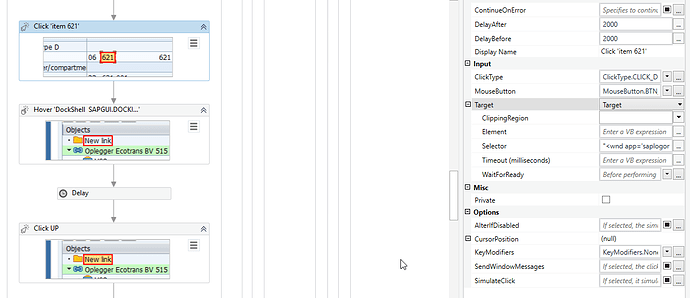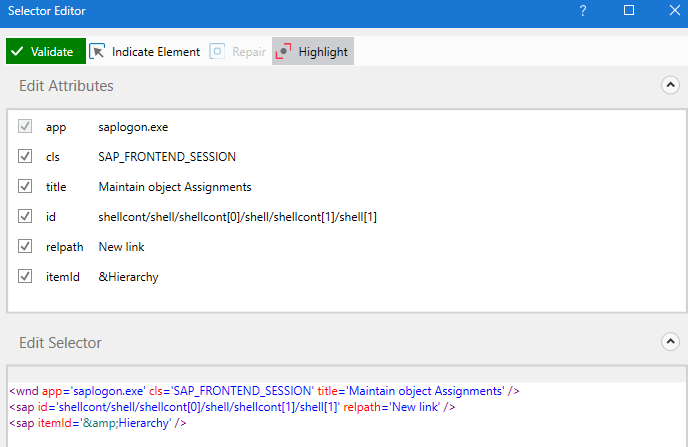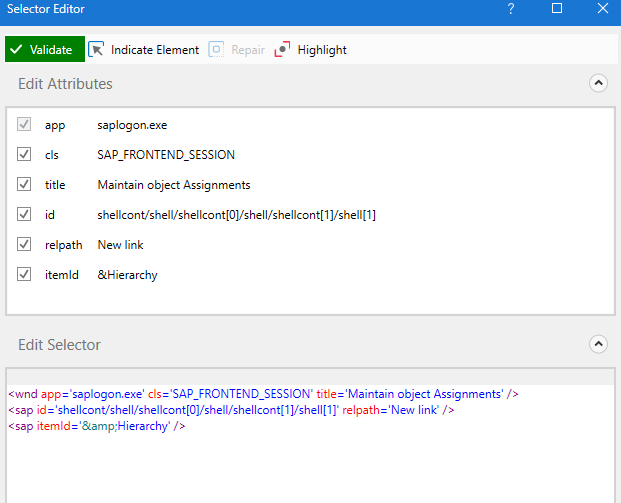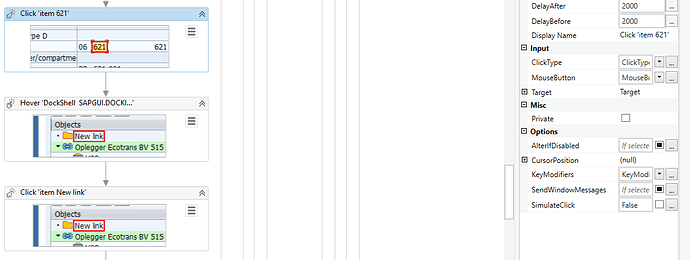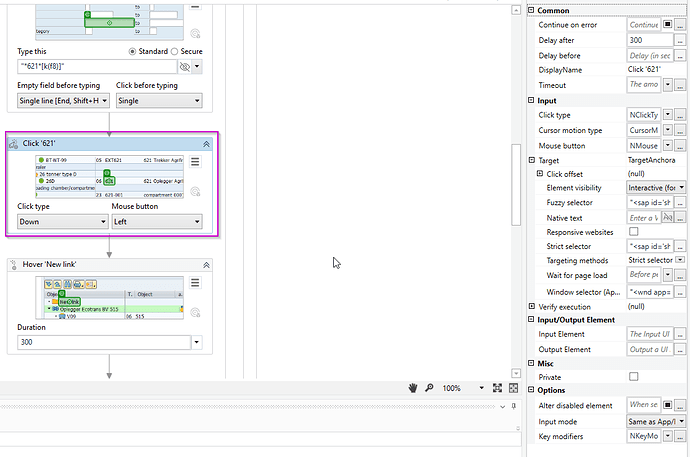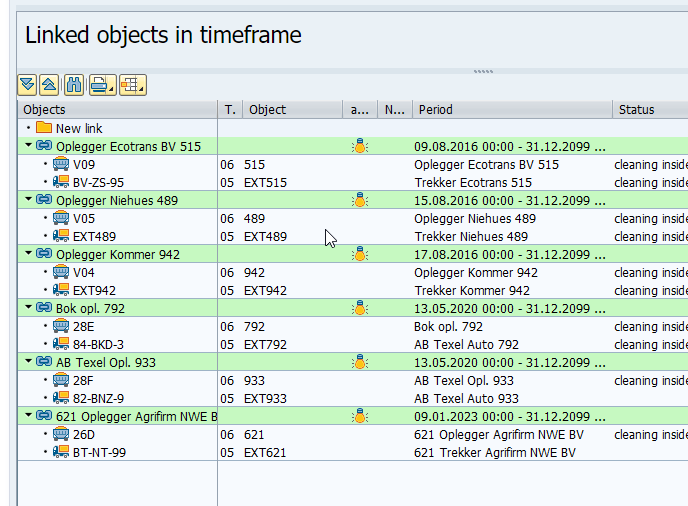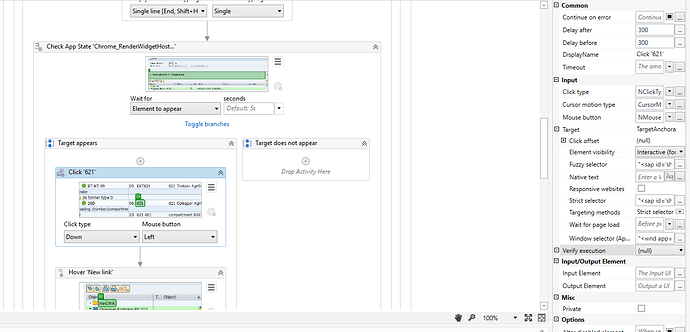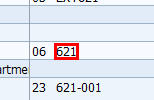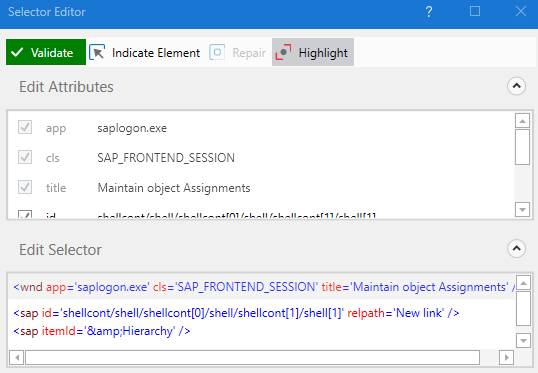Hello!
I’m using the workaround for drag and drop which i found at the Forum. Click down > Hover > Click up .
Does someone know what to do?
hi @KyraB1998
Regards,
Shanmathi
January 9, 2023, 1:14pm
3
Hi @KyraB1998 this thread for reference.
Anil_G
January 9, 2023, 2:40pm
4
@KyraB1998
In hover activity try with hrdware events options for input mode property
Cheers
I did try to delete Cursorposition and add some DelayAfter, DelayBefor and a Delay activity. But still stuck between hover and click up.
This is what the click activity looks like now.
Then you mean using SendWindowMessages and SimulateHover?
hi @KyraB1998
Can you check the selector once again.
Regards,
Hi Kaviyarasu,
Selector of the hover =
Anil_G
January 10, 2023, 1:54pm
10
@KyraB1998
I just saw that you are using classic activity…in this try with setting simulate to false
Cheers
Hi Anil,
Tried that with all 3 the activities but still the same problem.
Thanks
Anil_G
January 10, 2023, 2:28pm
12
@KyraB1998
Can you try changing the click types also to false…so that even they are done as manual clicks or hardware clicks
Did you happen to try with modern activities …currently if on latest version they are working more reliablly
Cheers
I tried now with the new activities. But the first click doesn’t work well jet.
Also tried drag and drop.
Anil_G
January 11, 2023, 1:06pm
14
@KyraB1998
Issue in the sense can you specify if you are getting any error or is the click failing some times?
if its failing can you check the selector and alternately you can try adding a little delay or a check before click
I do not get an error. It’s not clicking the target. But he can validate the target. So that should not be the problem I think?
Anil_G
January 11, 2023, 4:22pm
16
@KyraB1998
Can you give a small delay before and check…and also is the field dynamically loading?
Cheers
My mouse cursor is stuck there with the first click:
Anil_G
January 11, 2023, 4:40pm
18
@KyraB1998
Try removing hover and use clicks alone…that also should do your job if you are highlighting…
Is there any specific reason to use hover
Cheers
I did delete the hover function. Just used it becuase it was at one of the forums for drag and drop workaround.
Anil_G
January 12, 2023, 7:41am
20
@KyraB1998
Can you confirm if sap is getting refreshed after clicking?
If so …give a delay for the second click as well
Can you highlight in screenshot which value you want to select using these clicks…
And also you can use wait for page load option
Cheers