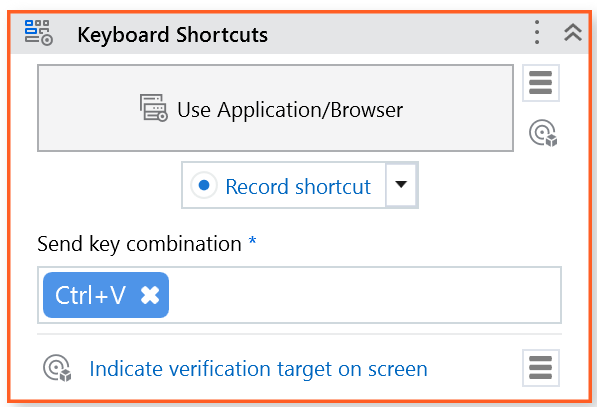I have to use keyboard shortcuts to copy and paste data from a spreadsheet into a PDF view on Microsoft Edge. Because I am operating in a PDF, my clicks and type into activities do not register because the PDF exists in some sort of iframe window, thus, I must use shortcut (like tab and enter) to navigate the PDF.
I am stuck on pasting values into the empty fields I am trying to paste into. What is the correct format to “Ctrl + V” in the keyboard shortcuts activity. I have not been able to figure that out yet.
Thanks