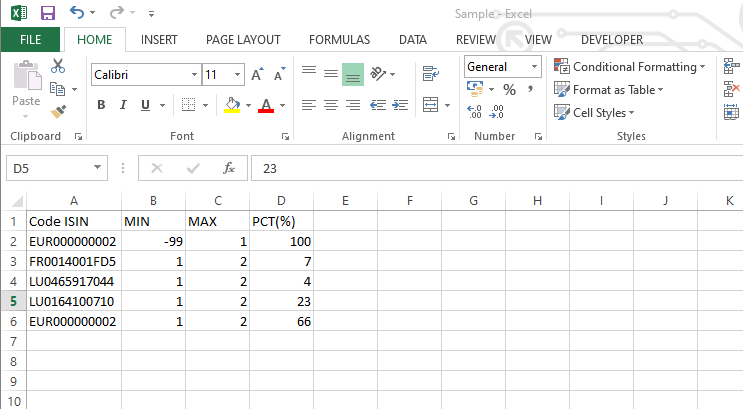Hi All,
I need to upload csv file to a browser.my original file is xlsx. I used copy file function by giving filename as csv from xlsx, but this method is not support and unable to upload. then i tried write csv file but i am getting all data in single column. I have to spilt csv data to separate column. Or do we have other option to convert xlsx file to csv(comma delimited)
Helo @n.krishna.moorthy
Read the excel file and pass the DT in Write CSV activities

@Gokul_Jayakumar, I did same. But getting output in single column. I want to have each data in seperate column
@n.krishna.moorthy
Did you try this?
Kindly open the file with notepad
First read data from excel file using read range and use Write to CSV and pass the read range output datatable to this csv activity also pass the file path
Regards
Sreejith S S
Did Same, but getting all value in single column, I want in separate sheet

Like this

@n.krishna.moorthy
Kindly send me the sample inputs.
CSV stands for comma-separated values and is just a text file where the columns are separated by usually commas. To open a CSV file correctly in Excel you need to use the From Text/CSV button, otherwise Excel will just show it as plain text (i.e. everything in one column).
In other word, your CSV file looks correct and you should be able to upload it to your website.

@n.krishna.moorthy
For me its woking well, Check the csv file attached here, Before unzip the file.
Sample.zip (238 Bytes)

@n.krishna.moorthy
Single column isn’t matter, It may be Excel version issues. Just open the file with notepad, You can view the data with coma seperated value thats CSV. So you can upload the data into your portal.
Can you sent me the workflow,
@n.krishna.moorthy Find the attached .xaml file here
Forum_ExceltoCSV.xaml (5.8 KB)
It’s Wired, when i used same code in my local machine, getting results but same
i used in VM(excel) getting in single columns. Do need to update excel version?
I’m not sure about this. But it’s not a big issue foe CSV files. Because it was comma separate value, no need to open it with Excel. you can use for your pocess.
I tried to upload but my application not supporting it. If i manually doing saveAs to csv then it’s working. Because in my application they have condition to validate based on columns
@n.krishna.moorthy , Convert the file in your local using Uipath and upload in the portal. if it uploads without any error, then upload the packages in Uipath, MS Excel above 2013 and try it.
Hi @n.krishna.moorthy,
Can you change the delimeter settings in excel as following steps :
Step1:
Click on File

Step2:
Click on opetions

Step3:
Click on Advanced

Step4:
Ensure system separators is checked

Regard,
Dibyaprakash