Hi
Does anyone have a workaround to activate the community edition offline? I want to install in the terminal which there is no internet access. Can someone please help?
Thanks.
Hi
Does anyone have a workaround to activate the community edition offline? I want to install in the terminal which there is no internet access. Can someone please help?
Thanks.
Hi @Chiwfoong,
Welcome to the Community!
No it’s not possible. Community Edition is for free for everyone and one of it’s requirement (agreement) is constant network connection for license.
ok thanks for reverting.
@Pablito could you please point to where this requirement is mentioned?
It’s mentioned here:
Important!
Please note that the offline (manual) activation is not available for the Community Edition.
Hi @Pablito ,
Can we install enterprise edition without internet?
Hi @jewel,
Yes, it shouldn’t be a problem. In the link I pasted in previous post you have section how to do “offline activation”.
Hi @Pablito
Could you please share which URLs or IPs I need to Whitelist in my organisation firewall so that I can activate UIPath Community edition. As I have very limited internet access. I have whitelisted cloud.uipath.com and account.uipath.com but its not working. I need the complete list of IPs and Ports which need to whitelist in my network so that uipath community edition will work smoothly.
I am using uipath 20.10.2 version.
Hi @ajat,
I think it will be just enough to whitelist *uipath.com
Thanks @Pablito this will work. Also for packages and dependencies we need to whitelist some urls that is also keep changing. Could you please suggest how to handle this.
Packages are part of particular feeds which provides them. I think you should just whitelist those feeds.
This post is from two years ago. By any chance: is it now possible to use the community edition offline?
Thanks
You can use a Community Offline license to run the Studio.
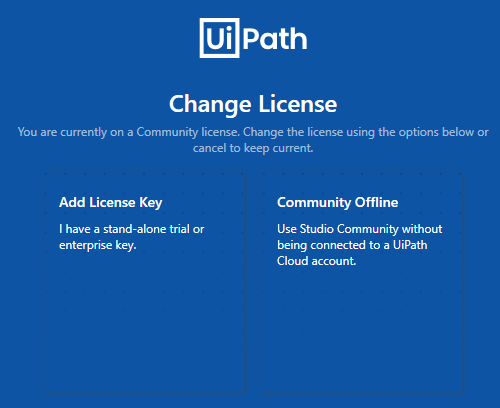
However, you will lose a lot of experience and possible functions (Orchestrator, Scheduling tasks, installing packages from online repositories, updates and much more) by keeping Studio offline.
Is it required to have an active internet connection with “Community Offline”?
I get an error “Activation failed! Please try again in a few minutes. If the problem persists please contact us here.”
For the first time, yes it is required.
Hmm, OFFline …
The thing is that for the offline activation the Studio needs to exchange some data with the licensing server. Another thing is that the Community version is free to use in exchange for some data that we need to improve our product. By this, I mean feedback, number of downloads anonymous data usage etc. It’s a part of the Terms of Use.
For the real offline experience, there is an enterprise license that allows for that.
This topic was automatically closed 3 days after the last reply. New replies are no longer allowed.