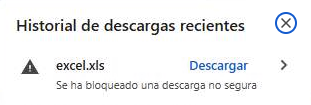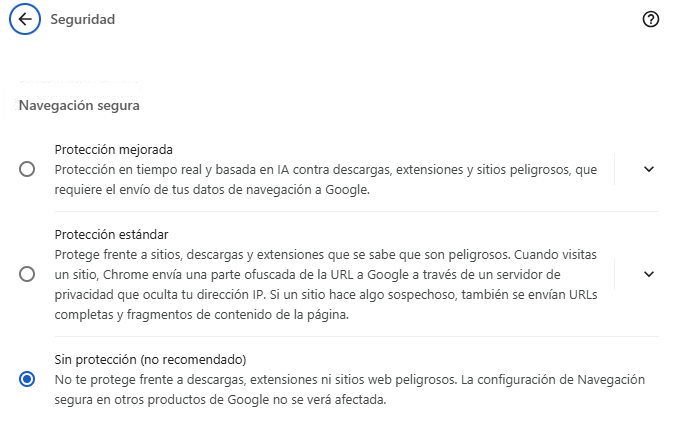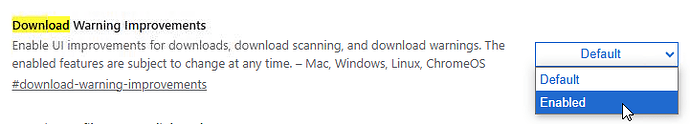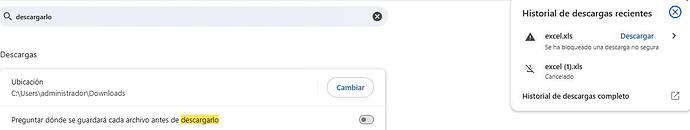Aguirre
March 26, 2025, 2:02pm
1
Hello.
No protection in Chrome.
Website with download permission
Won’t let me disable it.
any ideas?
@Aguirre ,
If you got the exact URL of the file you want to download, I would suggest to use Download File From URL activity to download the file.
Hi @Aguirre
try this in chrome (Not recommended):
Chrome > Settings > Advanced > Downloads > Uncheck “Ask where to save each file before downloading”
Happy automation.
Aguirre
March 26, 2025, 2:33pm
4
I don’t have the URL, I have to download 20 files from the same website and I have seen that the URL ends in .jsf#
Aguirre
March 26, 2025, 2:42pm
6
I tried it and it blocked me.
@Aguirre
Try getting the exact download URL using Get Attribute activity and pass that URL to Download File From URL activity.
1 Like
SorenB
March 26, 2025, 2:49pm
8
As an alternative, have you tried in for example Microsoft Edge?
Perhaps the surrounding automation is not “meant for Edge”, but in this specific case (downloading the 20 files) it could be used and then discarded?
Regards
2 Likes
Aguirre
March 26, 2025, 2:49pm
9
I’ve tried it and I’m still the same.
Aguirre
March 26, 2025, 2:53pm
10
I’ve tried it on Edge and it doesn’t give me any problems downloading. I’m going to change the development, as this might be easier than finding the solution in Chrome.
1 Like
@Aguirre
system
March 29, 2025, 3:01pm
12
This topic was automatically closed 3 days after the last reply. New replies are no longer allowed.