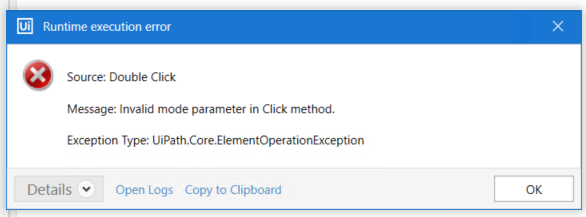SachiniJ
September 23, 2019, 10:04am
1
Hello,
I’m automating an application which is installed in a remote environment. I’m accessing it with UiPath, installed in another remote environment.
My problem here is I have to open one application and perform several actions and close it down and open another application and perform new actions.
When it comes to open second application it didn’t open and it gives an error messages in uiPath as below.
First I use desktop icon to open second application and it gave me gave error saying that Timeout reached for double click activity.
Therefore I use Run to open that application and now its giving Timeout reached error for send hotkey activity (Win+r).
Appreciate your thoughts on this.
1 Like
vishal.kp
September 23, 2019, 10:05am
2
Did you use simulate click?
1 Like
SachiniJ
September 23, 2019, 10:07am
3
@vishal.kp No , I did not use that. I will use it and let you know. Thanks!!!
1 Like
SachiniJ
September 23, 2019, 10:14am
4
@vishal.kp It didn’t work for me. It gave me another issue as below.
And the properties panel of Double click is as follow.
vishal.kp
September 23, 2019, 10:15am
5
try using sendwindowmessages
1 Like
Palaniyappan
September 23, 2019, 10:26am
6
yah this is the perfect method usually used to open a application in the remote machine
and in the type into activity“c:/yourapplication filepath[K(enter)]”
kindly try this and let know for any queries or clarification
Cheers @SachiniJ
2 Likes
SachiniJ
September 23, 2019, 10:27am
7
@vishal.kp Thank you very much. It worked for me
1 Like
system
September 26, 2019, 10:28am
9
This topic was automatically closed 3 days after the last reply. New replies are no longer allowed.