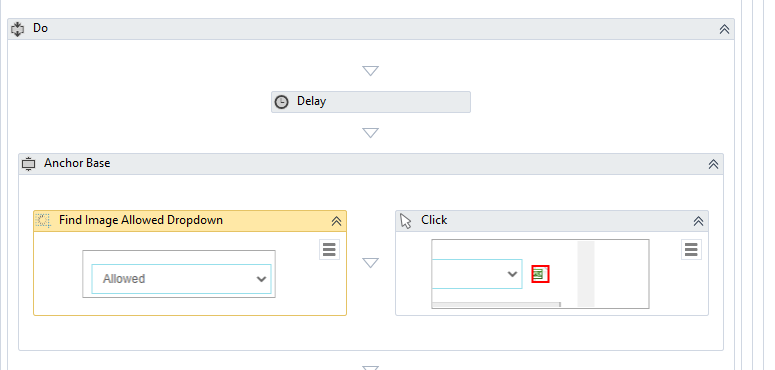caduque
June 9, 2020, 11:52am
1
Hi! I have this image in a website. The problem is the bot recognizes the image but does not perform the Click. I tried using Highlight Option in Debug Mode to check if it sees the right image. The bot does but it just doesn’t click the image. Kindly help. Thanks!
Here’s the image.
Heres’s the selector
Is hightlight activity highlights the image?
caduque
June 9, 2020, 11:59am
3
Yeah the bot does. Tried using Double Click in the property of the Click Activity but no luck
Can you share your workflow?
SenzoD
June 9, 2020, 12:00pm
5
@caduque , have you tried click image?
i also wonder if manually pressing enter selects that image, if so then you can sent hotkey with enter
caduque
June 9, 2020, 12:03pm
6
I thought of that as well. Tried using tab, but I need to a lot of Tab until I reach the image, which I think is not a good practice to do.
caduque
June 9, 2020, 12:06pm
8
Here’s a screenshot of my workflow.
Use Click Image on right side too
SenzoD
June 9, 2020, 12:09pm
10
@caduque , if the click image activity doesn’t work, also try the click picture on screen activity
caduque
June 9, 2020, 12:29pm
11
The click image is not working. Where can I find this click picture on screen activity?
caduque
June 9, 2020, 12:51pm
12
It is now working. I removed the Anchor and just simply use the Click Image Activity.
Thank you all guys for helping!
system
June 12, 2020, 12:51pm
13
This topic was automatically closed 3 days after the last reply. New replies are no longer allowed.
![]()
![]()